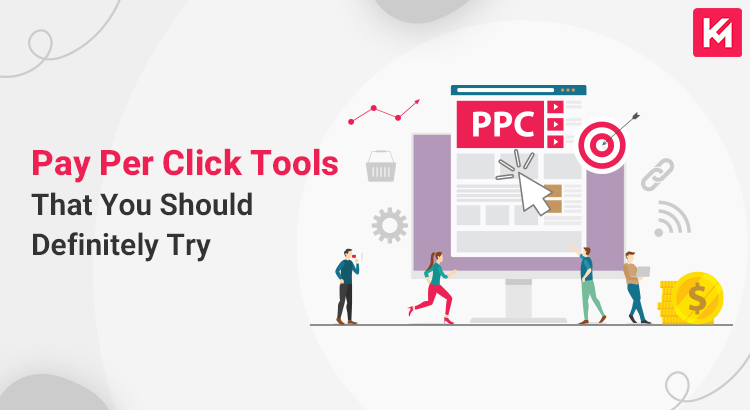PPC (Pay Per Click) has taken the digital marketing world to a completely different place. It is a digital medium which helps to gain instant results. The only drawback for investing in PPC is that you continue to achieve results as long as you are investing money. The moment you stop investing money, you’ll stop witnessing the results. PPC is usually compared to SEO for the difference in characteristics. The basic comparison in both these techniques lies in the goals & objectives. Gaining results in a short time is the thing that you can only establish through PPC. But if you want to aim for long term & stable results, you must always go with SEO.
COMPREHENSIVE SOFTWARES
Here are some of the softwares that that you must have some information about before you run PPC campaigns. A little knowledge is always dangerous. So you must have comprehensive information about the following tools:
Google Ads Editor
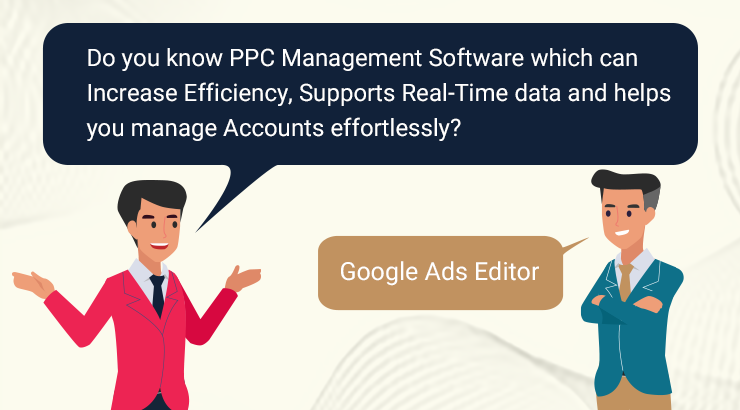
The biggest benefit of this application is that it is available over the internet free of cost. The basic process is exceptionally simple. Firstly you have to download either one or more accounts. Then you need to make a certain amount of changes offline. Once done, you have to upload the changes to Google Ads.
Google Ads Editor provides several benefits for managing and optimizing Google Ads campaigns, including:
Offline editing: Allows users to make changes to campaigns offline and then upload the changes in bulk, saving time compared to making changes online one by one.
Increased efficiency: Offers bulk editing capabilities and shortcuts to quickly make changes to multiple campaigns, ad groups, and ads.
Real-time data: Provides up-to-date information on campaign performance and allows users to make informed decisions based on this data.
Easier account management: Offers a comprehensive view of an entire Google Ads account and its campaigns, making it easier to manage and organize campaigns.
Error checking: Automatically checks for errors before changes are made to campaigns, reducing the risk of mistakes and saving time compared to fixing errors one by one.
Collaboration: Allows multiple users to work on campaigns simultaneously, making it easier for teams to work together on campaigns.
Bing Ads Editor

Bing Ads Editor is a free, desktop application for managing Bing Ads campaigns. It allows advertisers to create, edit, and manage multiple campaigns and ad groups offline, and then publish the changes to the Bing Ads platform.
Here are some key benefits of using Bing Ads Editor:
Efficiency: Bing Ads Editor enables advertisers to make bulk changes to multiple campaigns and ad groups, saving time and reducing the risk of errors.
Offline management: Advertisers can work on campaigns offline and publish changes when they have an internet connection.
Campaign organization: Bing Ads Editor makes it easy to create, copy, and organize campaigns and ad groups.
Performance data: Advertisers can view performance data, get insights into campaign performance, and make informed decisions.
Customizable view: The interface can be customized to fit the advertiser’s workflow.
Search and replace: Advertisers can quickly search and replace keywords and ad text.
Improved accuracy: Bing Ads Editor checks for policy violations before ads go live, reducing the risk of disapprovals and helping advertisers maintain a high-quality ad experience for users.
Overall, Bing Ads Editor is a valuable tool for advertisers looking to improve the efficiency and performance of their Bing Ads campaigns. It offers a streamlined and efficient way to manage campaigns, and provides valuable insights into campaign performance.
Wordstream Advisor

Performance tracking: Provides real-time tracking and reporting of campaign performance, allowing users to monitor progress and make informed decisions.
Keyword research: Offers advanced keyword research tools and suggestions to help users find the best keywords for their campaigns and improve targeting.
Ad copy creation: Includes templates and suggestions for creating effective ad copy, helping to improve click-through rates and conversion rates.
Time-saving features: Offers features such as bulk editing and automatic bid management, saving users time and effort compared to manually managing campaigns.
Expert support: Provides access to a team of certified Google Ads experts for guidance and support, helping users to get the most out of their campaigns.
Google Ads Performance Grader
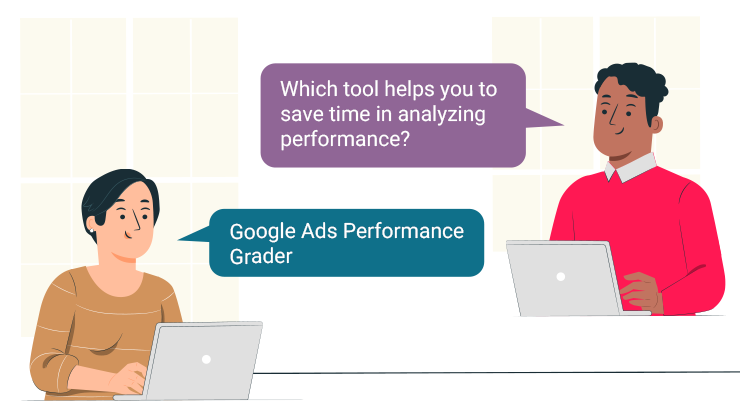
Google Ads Performance Grader is a tool for evaluating and improving the performance of Google Ads campaigns. Some benefits of using Google Ads Performance Grader include:
Performance analysis: Provides a comprehensive analysis of a Google Ads account, highlighting areas for improvement and identifying best practices.
Customizable grading criteria: Offers customizable grading criteria based on specific goals and objectives, allowing users to focus on the metrics that matter most to them.
Expert insights: Includes expert insights and recommendations for optimizing campaigns, helping users to improve performance and achieve better results.
Time-saving: Offers a quick and easy way to assess the performance of a Google Ads account, saving time and effort compared to manual analysis.
Data-driven approach: Uses data-driven analysis to provide a clear and accurate picture of campaign performance, allowing users to make informed decisions.
Continuous monitoring: Provides ongoing monitoring and reporting of campaign performance, helping users to track progress and make adjustments as needed.
Ad Espresso

Ad Espresso is a platform for managing and optimizing Facebook and Instagram advertising campaigns. Some benefits of using Ad Espresso include:
Campaign management: Offers a centralized platform for managing and optimizing Facebook and Instagram advertising campaigns, making it easier to run and track multiple campaigns.
A/B testing: Includes a powerful A/B testing tool for testing different elements of campaigns, such as ad copy, images, and targeting, to identify what works best.
Real-time data: Provides real-time data and reporting on campaign performance, allowing users to make informed decisions and optimize campaigns on the fly.
Automated optimization: Offers automated optimization suggestions based on campaign data, saving time and effort compared to manual optimization.
Targeting optimization: Provides advanced targeting capabilities, allowing users to reach their desired audience and improve the relevance of their campaigns.
Expert support: Offers access to a team of experts for guidance and support, helping users to get the most out of their campaigns and achieve better results.