Did you know? “Youtube is the 2nd largest search engine after Google,” according to a study conducted by Global Reach. This quote above is enough to understand the immense popularity video content has gained in today’s time. It provides clear and concise information to the users.
Contrary to the belief of many that video optimization on Youtube does not give you the desired result is not true. With a proper SEO strategy, you can also help your targeted audience find your video content.
Let us Discuss some of the key SEO strategies that can help you rank your video better
1. Content: You might have heard the phrase “Content is the king.” This is true for any type of content, be it a video or written one. Good content is one that conveys information easily to its viewers. It should not be complex for the viewers to understand.
2. Tagging: Tags are such an important tool to reach your targeted audience. Search engines use tags to understand the context or the content of the video to rank. By tagging your YouTube video, you can associate your video with other similar content to increase the reach. But using a lot of tags on your videos can confuse YouTube algorithms which might result in a poor ranking of your video. Also, using lots of tags on your video can attract a YouTube penalty. So you need to be careful while choosing your tags.
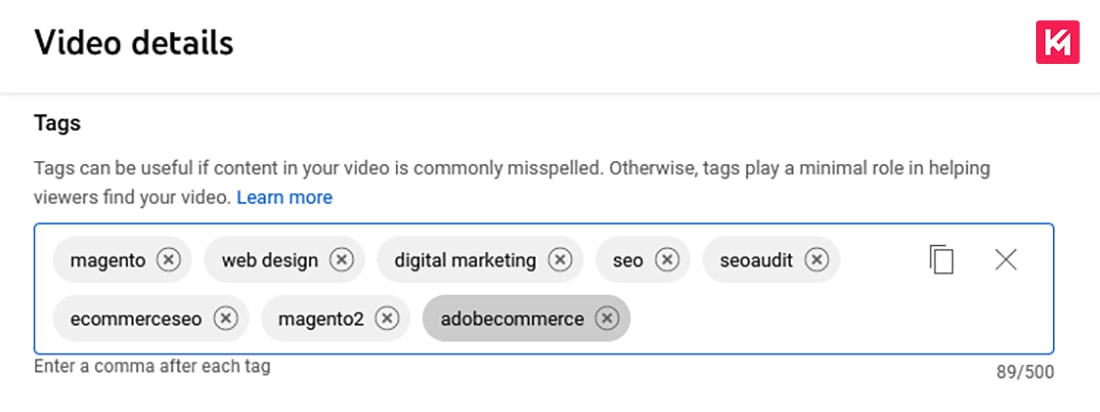
Note: You should always aim to add trendy and long tail keywords in your tags for better reach.
3. Thumbnail: A well-put thumbnail on your video helps to provide the context of your video to the viewers. You get the option to apply a YouTube generated thumbnail on your video, or you can choose a custom one. A custom thumbnail is always advised. Why?. Because custom thumbnails give you the freedom to select the snap of the video that you think your viewer will find interesting.
Youtube has set out requirements for the thumbnail as:
- It should be of 1280×720 pixels representing 16:9 ratio.
- Its size should be 2MB or Smaller.
- The format of the image should be in .jpg, gif, .bmg, or .png.
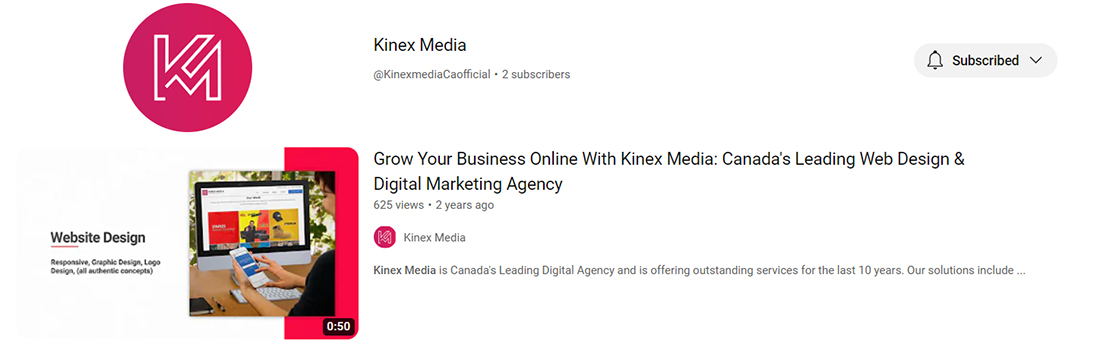
4. Subtitles: Did you know? Uploading subtitles to your video can help YouTube rank your video better. It is not only better for YouTube search optimization but can also help you to reach a wider audience. A subtitle file contains the text of the video content. It also contains timestamps for when the text should be displayed on the video. Below is the way how you can upload a .SRT file to your YouTube video:
- Open your YouTube Studio Page.
- Select Subtitles options from the left menu.
- Select the video you’d like to add subtitles to.
- Click on add language option and then select the preferred language.
- Under the subtitles option select add.
- Select Upload file.
- You will have the option to choose: With and Without timing, select to continue.
- Choose your subtitle file to upload.
- Select Save.
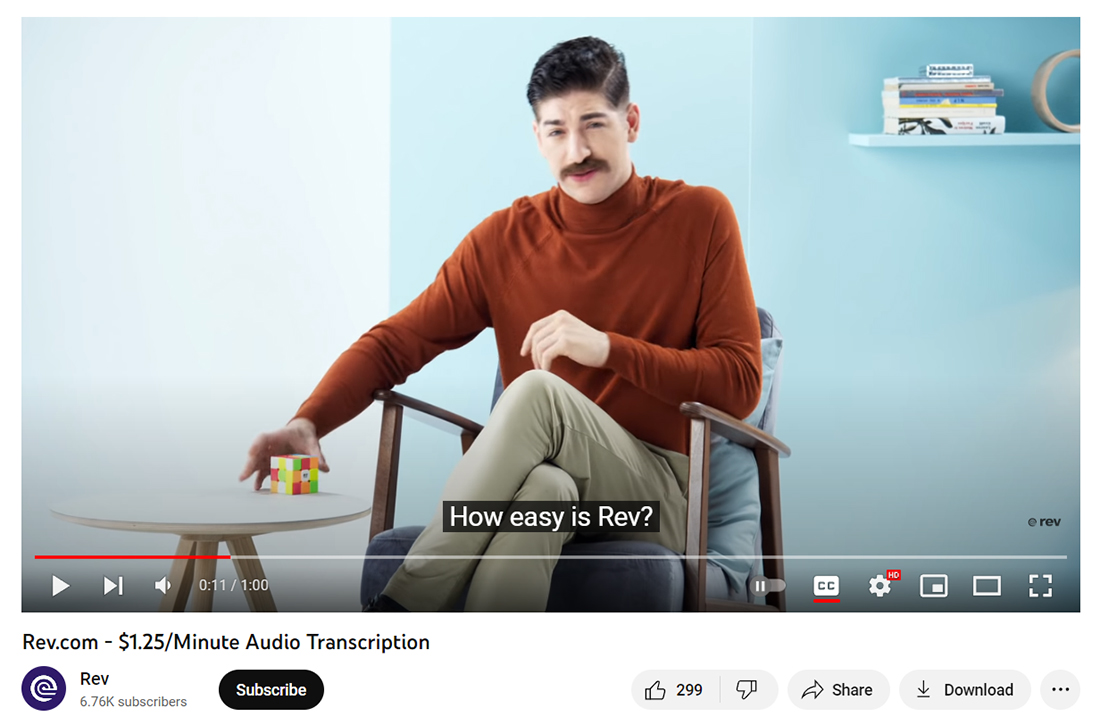
Note: You can also create subtitles by adding them while you play your video. You will just need to set the timing to sync the subtitles to your video.
5. Create Playlist: Creating a playlist comes with many benefits to the YouTuber as:
- It helps the user to easily navigate from one video of your channel to another.
- It helps to gain views, likes and comments from the viewer.
- It also helps YouTube understand the context of your videos.
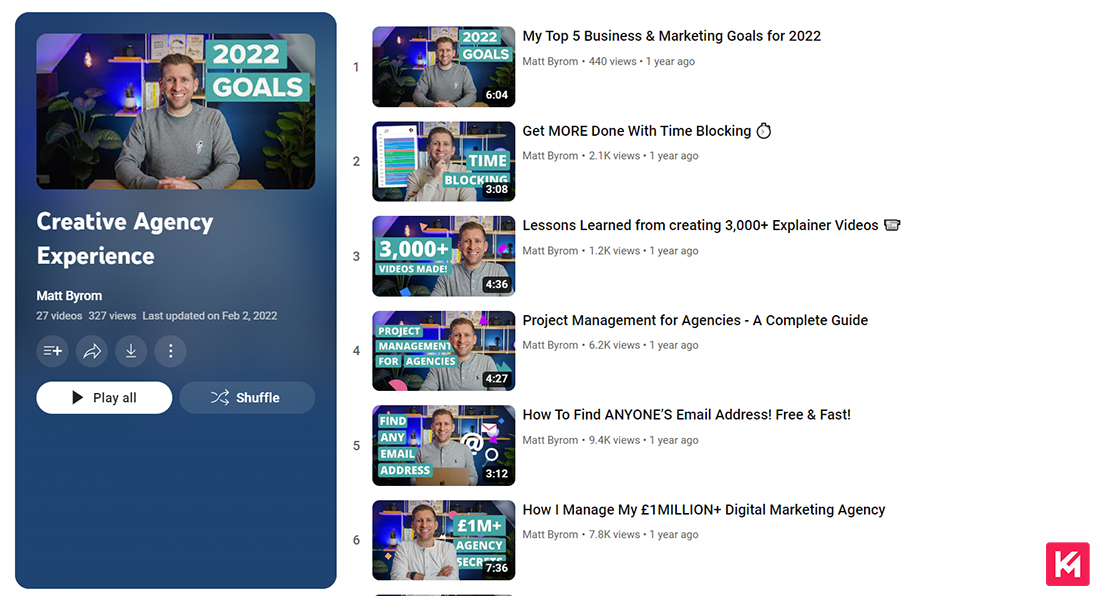
6. Social-Media Sharing: Sharing on social media is an excellent way to increase the reach of your video content. You can post the link to your video content on Instagram, Facebook, or Linkedin for people to see your video. By doing so, you can bring viewers to your YouTube video, which in turn informs YouTube to rank your video better. Below are a few extra ways how you can achieve the same:
- If you’re a business, you can post the link to your corporate or product video on the website.
- You can also share the link to your video with email marketing.
- You can also participate in your niche-related discussion forum. to share the link to your video. For Example- Quora and Reddit.
7. Video Descriptions: Video description is a part of the content that comes right down the video. It helps YouTube to understand the context and content of your video better. With a Video description, you can also share the link of your unrelated videos on your channel to increase the reach. But while doing so, you want to make sure that your description is brief. As YouTube only shows the first 2 or 3 sentences to the viewers. So, that is why it is advisable to add the relevant information, links, or CTAs at the front of your description.
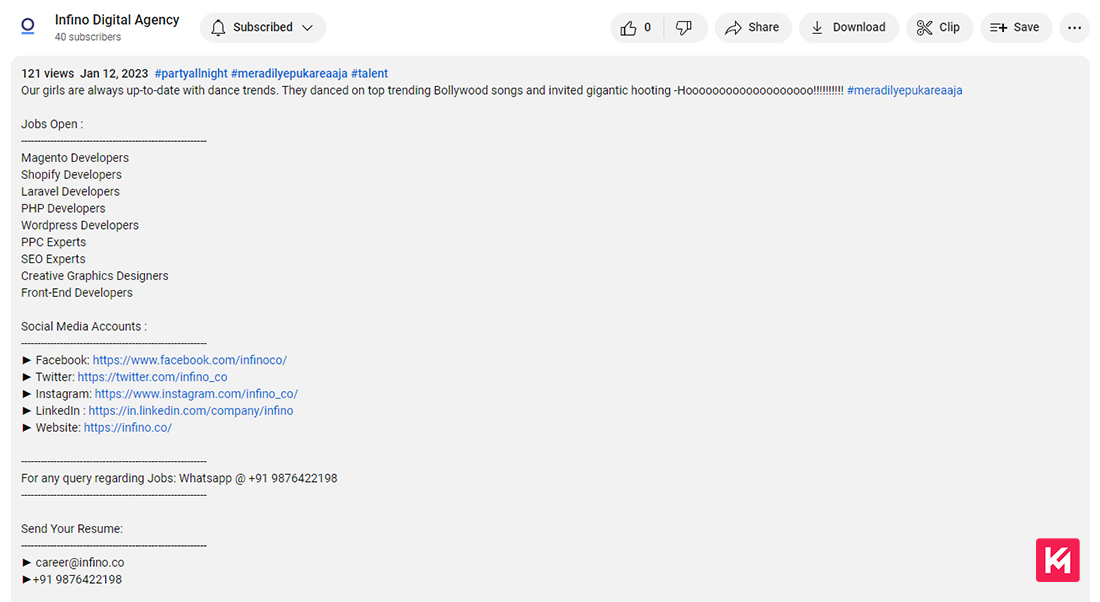
8. Comment Section: Comments on your YouTube videos can do wonders for you. It acts as social proof for your potential viewer to check whether the content provided is valuable or not. You can pin the best comment on your YouTube video section for viewers to verify and watch your video.
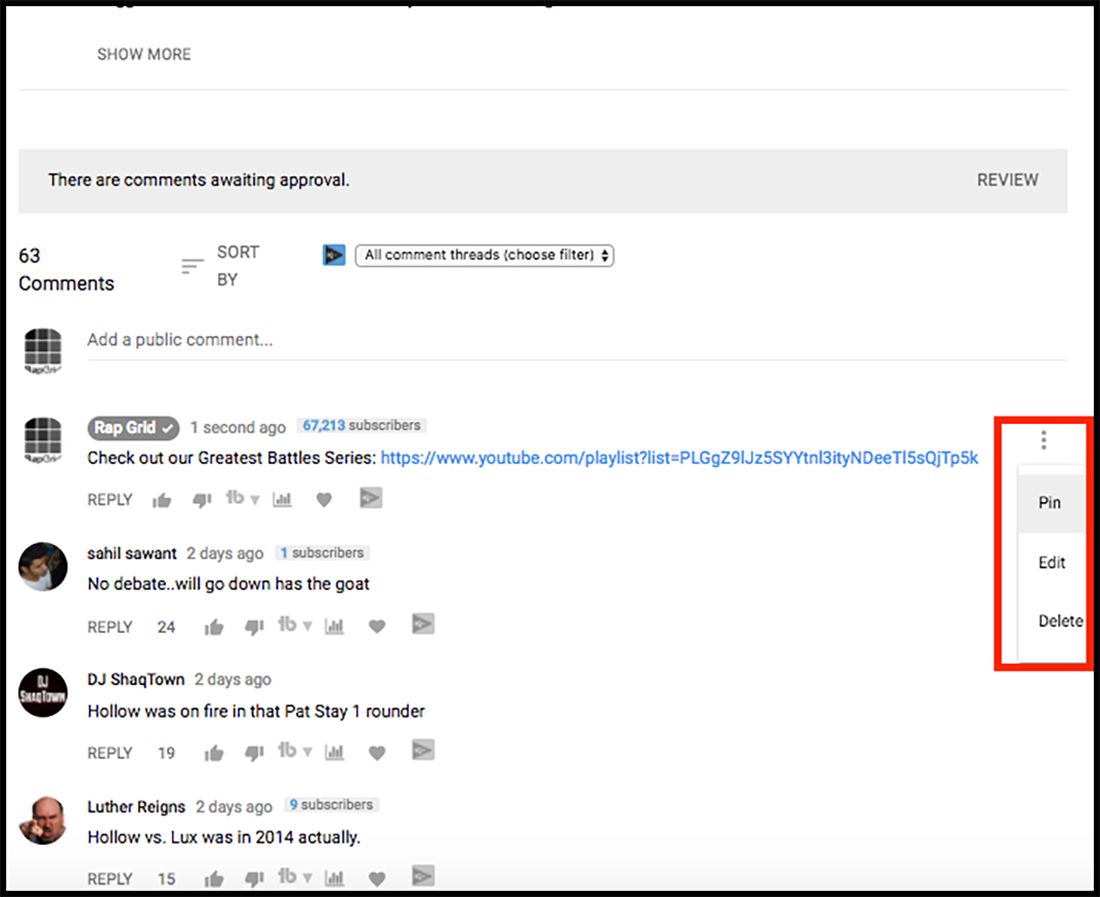
9. Cards: You must have seen a YouTube video where the YouTuber tells you to tap on the “i” button. This small white circular “i” button that you see on the top right corner of the video is Known as a Card. It helps users to promote the brand and your other video on your channel to the viewers. Below are some of the different types of cards you can use to optimize YouTube search:
- Video: With this info card you can link another YouTube video for your viewers to watch.
- Playlist: This info card helps the user to link public YouTube playlist for your viewers to watch
- Channel: You can use this info card to recommend another YouTube channel for your viewers to watch.
- Links: This info card allows you to link to an external website to share with your audience.
Wrap Up!
With an effective SEO strategy, ranking your video higher on YouTube is no longer an uphill task. You just have to follow the above easy to apply SEO strategy to see the result.
Important Blog: How To Make Your Video Content Viral


