Is your website suddenly getting more visitors in a day than it usually does in a month? Sounds good, right? But if your website can’t handle the extra traffic, it can become a nightmare. Unexpected traffic surges can cause errors, slow loading times, and frustrate users, hurting your business. Whether it’s because of big sale events like Black Friday or Cyber Monday or just a random spike, it’s important to be ready. In this blog post, we’ll talk about why your website might get a traffic boost and how to deal with it effectively.

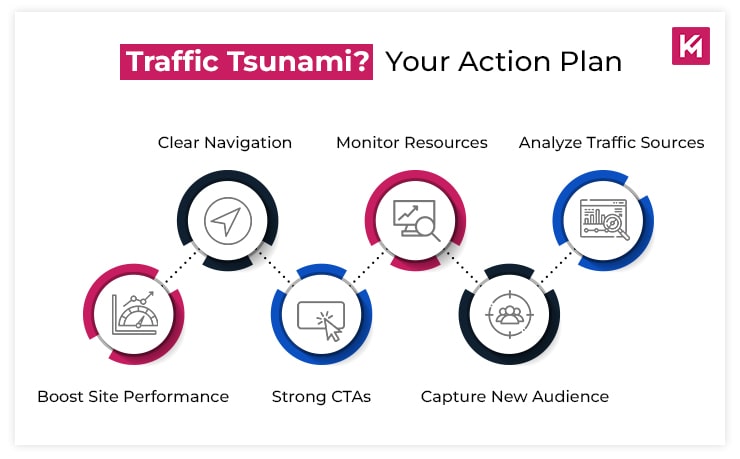
What are some risks of a spike in traffic?

There are many risks associated with a spike in website traffic. Your server may overload due to its low capacity to handle a sudden influx of requests, which can result in slowdowns, error messages, or a complete crash. E-commerce websites that heavily rely on the database may struggle to keep up with the numerous queries. If your hosting plan has allocated bandwidth limits, exceeding them will result in your site being taken offline. Moreover, traffic spikes can affect your server’s RAM, CPU, or storage, contributing to performance issues and crashes.
Due to a spike in traffic, your pages will load slowly for visitors, and errors and crashes will render the website inaccessible. All of this can lead to high bounce rates.
Additionally, malicious activity such as DDoS attacks or hacking attempts may disguise themselves as traffic surges, necessitating extra security vigilance.
What causes a sudden spike in traffic?
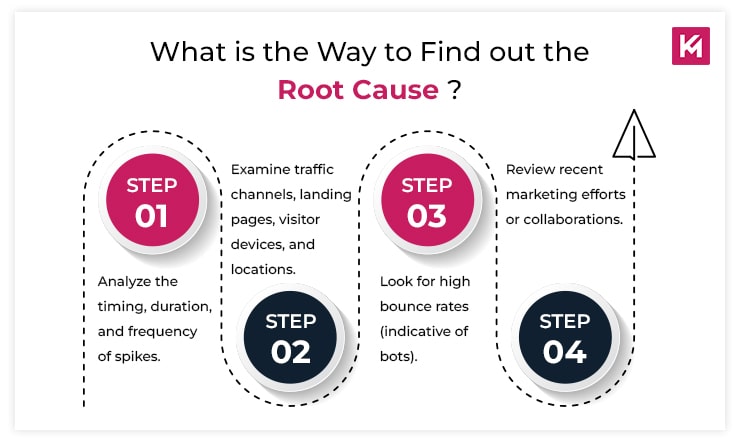
Google Analytics counts traffic from saved links, links in emails opened on the device’s email application, and links in documents such as Word or PDF files as direct traffic. This can be misleading because these users do not directly type the URL.
Experts suggest that sudden spikes in direct traffic could result from tracking errors, PR activities prompting direct searches, or viral content shared through dark social channels such as Slack or email.
It is important to identify when a traffic spike occurs. Its duration can also provide insight into what led to a surge in sudden traffic. A short spike, typically lasting only for one or two days, is different from one persisting over a week or even longer. You can isolate the dates of spikes in Google Analytics and examine the traffic channels. Now, the channels with the highest traffic are likely causing the spike. However, further investigations are needed to uncover the root cause of the surge in traffic.
If a spike occurs only once and lasts for a short duration, it can be caused by a spambot. However, if it repeats itself multiple times over a longer period, such as encountering a significant increase in direct traffic one day and then experiencing similar spikes twice more in the following month, it could be due to promotion.
Other than monitoring the timing and frequency of the traffic spikes, observe the landing page where visitors are directed. Also, track the devices used by the visitors, such as laptops, tablets, or smartphones. Trace where the visitors on your website come from. If your website is only relevant to one country but gets a lot of traffic from other countries, it might be due to a spambot.
Another reason why your website analytics are showing a huge amount of direct traffic is that the code installed on your website might be broken, incorrect, or missing information. Sometimes your analytical tool cannot identify the source of traffic. It cannot recognize where the visitors came from because the referrer data (info about the previous site) is not being sent. This generally occurs with social media platforms like WhatsApp.
Sudden traffic might also be caused by automated bots that scrape content from your website. These visits will not turn into leads.
To come to a conclusion, you can see which pages visitors are arriving on during the traffic spike. This will help identify if it’s an issue with a specific marketing campaign or a change in the settings. You can also check the bounce rate for a clearer picture. A high bounce rate means it’s bot activity rather than real people.
If you have recently collaborated with an influencer or done advertising, a direct traffic spike could be people following up after watching that promotion.
Preparing your website for the sudden spike in traffic
You should have proper measures in place to counter the sudden increase in traffic and protect your website from malware attacks. Here is how you can do it:
Use Content Delivery Network
While we perceive that the internet is instant, the reality is that information travels across physical distances. The farther away a user is from your website’s primary server, the more time it takes for elements to reach their device. This equals slow loading time. If your website starts to get a sudden boost of visitors, your main server will struggle to handle it, and this will cause the entire site to slow down, crash, or become inaccessible.
How do CDNs help?
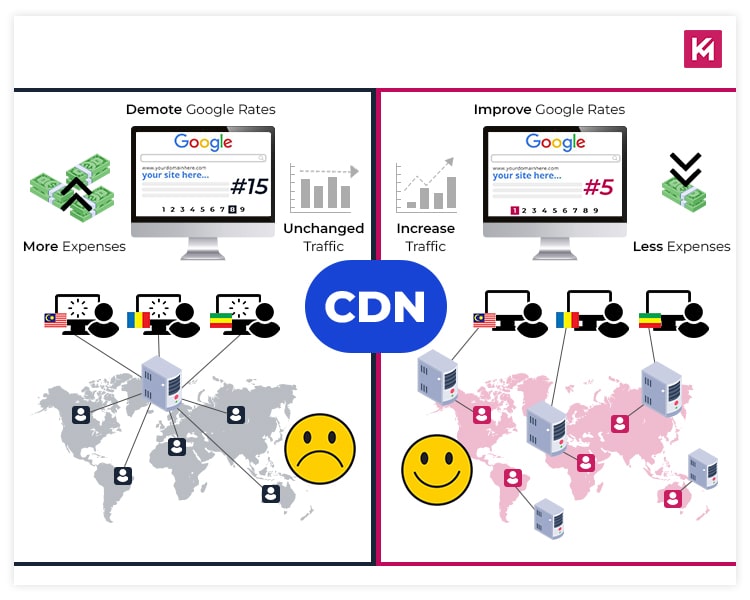
CDN is a network of global servers. When you activate a CDN, copies of your website’s unchanging parts are distributed and stored on these servers. When people visit your website, the CDN automatically determines which of its servers is closest to the visitor. As a result, the content will load faster.
Now because the data travels a shorter distance, your website will load much faster, no matter where the users are in the world. Your main server will be relieved of load using CDNs and this will eventually help in preventing crashes during unexpected traffic spikes. Some CDNs can even detect and filter out the malicious traffic aimed at your website, protecting your main server from attacks.
Upgrade Your Hosting
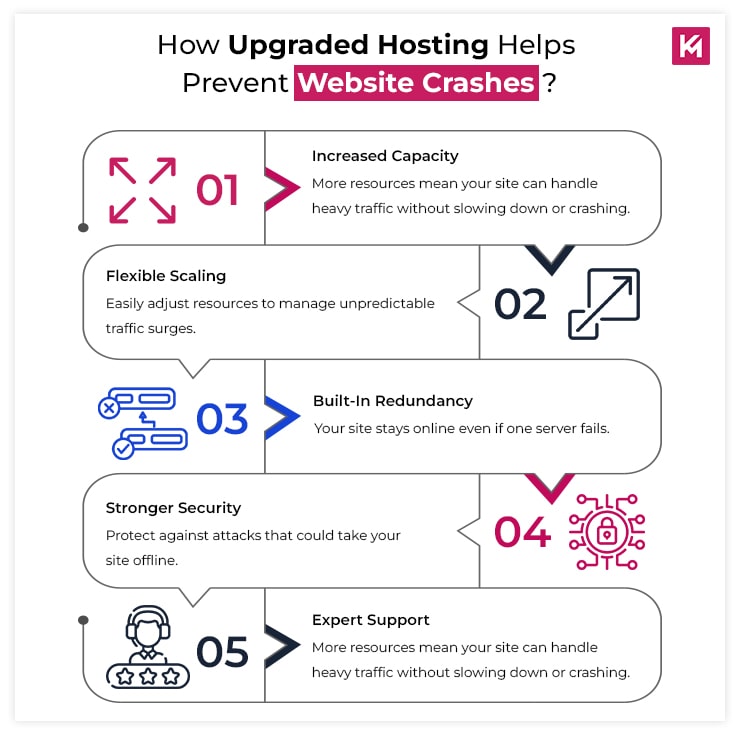
Most basic hosting plans are shared hosting. This means multiple websites share resources on a single server. When you upgrade to a Virtual private server (VPS) or cloud hosting, you get dedicated resources such as CPU, RAM, and storage. Now, your website won’t have to compete with other websites for resources during the traffic spikes, and this will lead to better performance.
Optimizing Your Website’s Code & Resources for Peak Performance
By having a well-coded and resource-efficient website handling unexpected traffic surges becomes easier. You should minimize the unnecessary characters from your code to reduce the overall file size without affecting its functionality. When the code is small, loading time decreases as there’s less data to transfer between the server and the user’s browser.
Also, large images can slow down loading time, so it’s important to select the right image format for your website. Resize images to match the exact dimensions they’ll be displayed on your website to prevent unnecessary data transfer.
Each element on your website, such as images, CSS files, and JavaScript files, necessitates a separate HTTP request from the user’s browser to the server. Excessive requests can hinder page loading. What’s the solution?
- Combine multiple CSS or JavaScript files into a single file to reduce the number of HTTP requests.
- Merge multiple small images into a single larger image (sprite) and employ CSS to position specific sections on the page. This minimizes individual image requests.
- Postpone loading non-critical elements (such as images below the fold) until the user scrolls down to them. This prioritizes the loading of content above the fold for a quicker initial page view.
Additional tips:
- Regularly review your website’s plugins and scripts. Disable or remove any that are not actively used. This reduces the number of files that need to be loaded and improves performance.
- Implement caching to store website elements locally on the user’s device. When a user revisits a page, these elements can be loaded from the cache instead of downloading again, leading to faster page loads.
Load Balancing
For high-traffic websites, a load balancer distributes incoming requests across multiple servers, preventing any single server from being overused.
Queuing System
If you expect a massive traffic surge (e.g., during a product launch), implement a queuing system to manage visitors and avoid overwhelming your site’s resources.
Website Monitoring Tools
Use tools like Google Analytics, Pingdom, or Uptime Robot to monitor your website’s uptime, traffic patterns, and performance in real time.
Alerts
Set up alerts to be notified immediately if your website experiences unusual traffic spikes, slowdowns, or errors. This allows you to react quickly and address potential issues.
Security Considerations
Carefully analyze traffic patterns to distinguish between legitimate user spikes and potential DDoS (Distributed Denial of Service) attacks. A WAF (Web application firewall) helps filter malicious traffic, preventing hacking attempts and bot activity. Implement rate limiting to slow down or block requests from IP addresses that are generating excessive traffic.
Wrapping Up
Preparing for sudden traffic surges is crucial for any website owner. A sudden spike in visitors seems beneficial, but it can quickly turn into a disaster if your website isn’t equipped to handle it. By implementing the suggestions given in this article, you can be well-prepared to manage those sudden traffic surges, ensure a smooth user experience, and turn those visitors into loyal customers.

