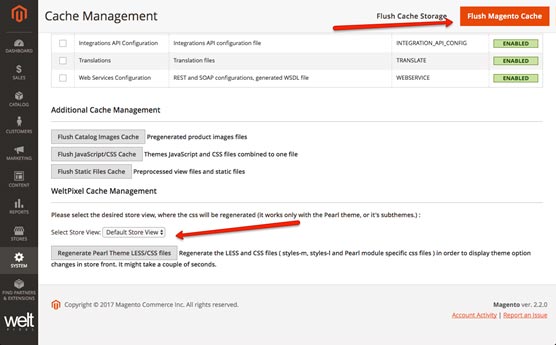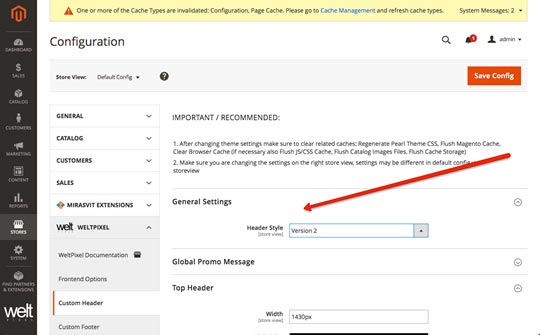Your online store is a frontend of what your customers are seeing. And Header is your first point of direct contact.
If you are planning to change or alter your header in Magento 2, then you are at the right spot.
You can find the steps below for tailoring the header to suit your business needs using pearl theme options.
Stage1: Find the admin sidebar tap Welt Pixel; go to Pearl theme options; choose custom header.
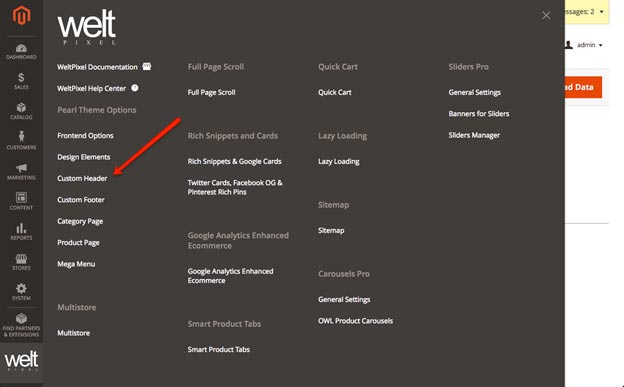
After you set your version, please don’t forget to Save Config.
Stage2: To view the changes go to Admin sidebar tap System → Tools → Cache Management and be sure to:
- Reinforce Pearl Theme LESS/CSS files for your store
- Flush Magento Cache.