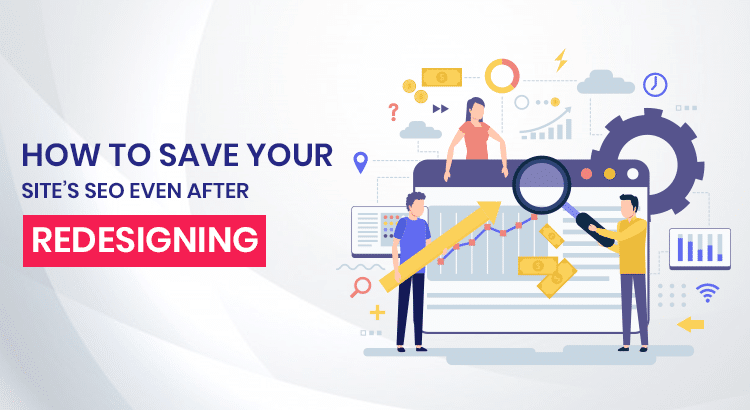For any SEO executive, hearing the client’s words that “I’m redesigning my website” is going to itch a lot.
This is presumably since they know their jobs would be impacted by redesigning the Website. Because of the redesign task, most clients fail to grasp how hard SEO is going to get affected.
To make sure you do not let the SEO optimizer efforts get wasted in the process, here are some SEO checks that you can run on your test site. This will ensure that the little things like structure, Page Titles, URLs, and Meta descriptions match up.
Step 1: Revise SEO
When redesigning a website, the first thing you must consider is SEO.
Investing in SEO optimization software the moment you plan to overhaul. You’ll want to keep an eye on all your main SEO indicators to check out signs of a force-based disruption. Hold notes on the following:
- Rankings by keyword
- Local Search Engine Traffic
- Total Backlink number
- Domain Service
- Global Alexa ranking
- Speed
- Reports on spam
- Confidence flow / Citation flow
- Safety (spam free, virus-free and malware-free)
Tip: You have to understand the fact that removing some valuable content from previous pages or changing all the URLs without redirecting old ones is a bad idea.

Step 2: Crawling the site
Not knowing your Website’s existing structure will lead to a fall. You need to get hold of the structure, the exact Metadata and the URLs as this is the only way to understand the changes.
You can use some free tools like Screaming Frog to get an idea about how your Website is crawling. Once you get the Metadata and structure, you can match the same with the new site.
Step 3: Auditing the old site
You must audit the site using some SEO free tools if you do not want to do the task manually. This will highlight the points that the search engines like about the Website and what not.

This will help you sort out the problems areas as specified below:
- Missing & duplicate page titles
- Minimum & maximum resolution for page titles
- Missing & duplicate H1 tags
- Missing & duplicate Metadata
- Resolution for Metadata
- Canonical tags
- Checking for broken internal/external links
- Alt text for images
Step 4: Set your site to No-index
In case you are running a test site, your foremost concern is to make sure that Google does not index it.
If you let the site get indexed, then when you launch the Website, your content will get indexed as duplicate content, and eventually, you will have to create new content.
Once you are done with all this, the final checklist involves: crawl the test site, analyze the existing data and make the additional checks such as site ranking, content and of course analytics.
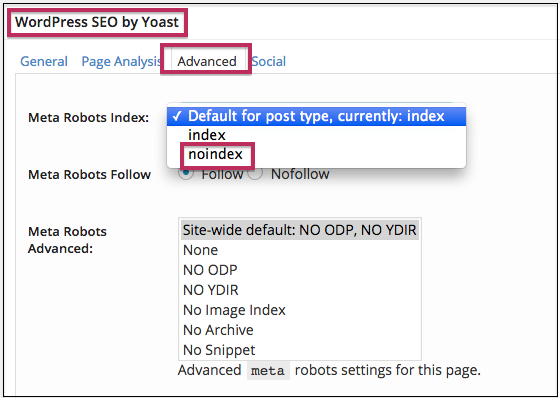
Let’s summarize the best practices for the redesign:
- Keep the old site live
- 301 redirects
- On-page optimization
- Technical site audit
- Use Google Search Console
- Save crawl data
- Don’t fix what is not broken
- Content
- Update your backlinks
- Internal links
- XML sitemap
- Monitor rankings
- Monitor organic traffic
A redesign will be a chance for boosting the SEO and conversion levels. Nonetheless, this should be done with caution to protect the SEO for pages with heavy organic search traffic.