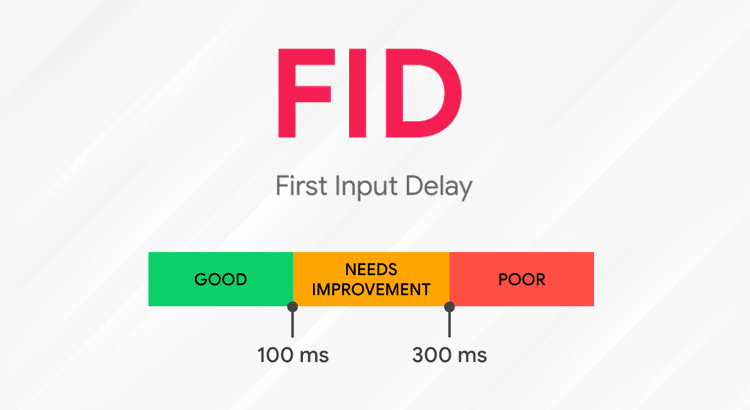Out of the countless things that might annoy you while web surfing, nothing comes close to the annoyance generated by an un-clickable button. You click it once, then twice… but nothing happens. You resign yourself to fate and close the website entirely. You don’t need any more stress in your right, am I right?
It feels like the friend who doesn’t listen, a link or button that just doesn’t respond. You end up getting a negative vibe from the web-page that ends up in a lot of frowning and frustration. Thankfully, Google is on it to make your life easier. It has employed metrics to take care of the annoyance and shuttles you off to a smooth surfing experience.
Web developers employ many metrics to keep track of the website’s performance in real-time. These metrics fine-tune the website’s user-experience module and help it in improving the overall ROI. It is super important to capitalize on the right metric for the correlating type of website. For example, Largest Contentful Paint (LCP) is ideal for keeping checks on the performance of an e-commerce website, but not an interactive one that involves active user input.
What is First Input Delay (FID)?

First Input Delay (FID) is a metric that traces the delay between the user’s input and the time it takes for the website to respond to it. For some web-pages, you must have experienced an immediate response to your clicks, but on some others, you see that the time it takes for your click to register is a lot. Even though you might not be an expert on it, you intrinsically know that the former is better in its quality and performance than the latter.
First Contentful Paint (FCP) and Time To Interactive (TTI) metrics have come halfway to meet and form the First Input Delay (FID). It measures the time it takes for the website’s initial important elements to be responsive and their actual response time.
This delay is mainly caused by the disparity between the loaded content and the background programming that is still taking place. Hence, even though the content looks complete, the browser is unable to respond to the user’s interactions. Another scenario witnesses the opposite of this phenomenon. The Javascript is loaded before the initial elements can be displayed, causing a significant delay in the user-interface interactions.
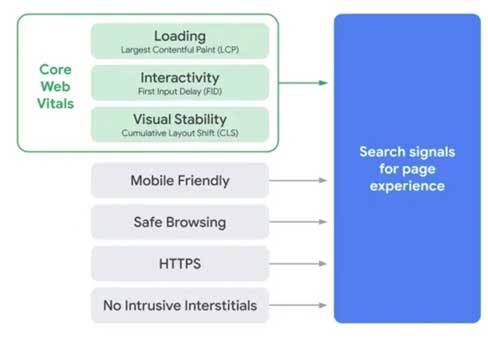
Reasons for Considering the First Input
Delay of any kind leads to a poor user-experience, but why do we primarily consider the first delay only?
Here is a list of reasons:
- They say that the first impression is the last impression. If the user runs headlong into a dead-end, visiting your page for the very first time, there are zero chances that he/she will ever want to come back to it again.
- Page-loading is the biggest event during which the most interactivity issues take place. Fixing it will improve the smooth run of your website.
- Separating high first input delay and slow input delays after page loading will help the web designers in improving both, individual issues instead of running the risk of one muddling in the score of the other.
What is First Input?
Have you ever noticed how on some websites, the clickable buttons run as smooth as butter, while on some others, it becomes a reluctant challenge for you to wrestle with responses from the website?
First Input, as such, only includes actions like clicks, taps and presses by the users. Other actions like scrolling and zooming are excluded from this category as they are placed under the scope of continuous activity and are put under separate execution restrictions by the browser thread.
FID concentrates on Responsiveness, when it comes to the RAIL performance model, while scrolling and zooming come under the Animation part of it.
How to Measure First Input Delay (FID)?
Unlike CLS (Cumulative Layout Shift), FID can only be measures in field. Some tools required to measure this value are-
- Page Speed Insights
- Chrome User Experience Report
- Search Console (Core Web Vitals Report)
- Forecast Performance Monitoring (beta)
Additionally, you can easily measure FID manually with web-vitals function present in the Javascript library.
Ideal First Input Delay (FID) Score
As given in the introductory figure, the ideal FID score should come at 100 milliseconds. Use the 75th percentile of page loads, across both mobile and desktop devices, to keep as your threshold FID score as 100 milliseconds.
Improving First Input Delay (FID)
Improvements can be made to your high First Input Delay score by running the lab-metric tool Lighthouse, but for an in-depth solution, make sure of using the following tips in your improvisations-
- Take a load off of your main thread-work
- Limit the effects of any third-party code
- Optimize Javascript execution time
- Request counts should be kept low and transfer sizes must remain small
Parting Thoughts
Anyone who thinks about making it simpler to view online wardrobe options and sellers seamlessly is your best friend. That is exactly why FID is a metric that has become indispensable to web designers of all fields and industries.
First Input Delay (FID) can be easily found in Google’s tracking library. Analytics tools that you use for optimization can readily make use of FID to improve your website’s performance. Compromising on users’ experience can cause trouble in your conversion rate-aim. It is always advisable to tweak some coding and adjust your FID score to reach better conversions and happy customers.