As a designer, you would never design an email for the sake of being called ‘SPAM.’ Most of us have an inbox that is littered with thousands of notifications coming from different companies begging for attention. While some email account hosts like Gmail have made email management an easy task by segregating the important messages and automated notifications, there is still a lot that has to be done to control the emails received.
When it comes to interaction, all that a user needs to do is to sign up or sign in. However, there are times when the users go a step ahead and spend a little extra time and attention over the website while subscribing to their content. But, this turns out to be a mistake as soon as the user sees not only some useful information but also several unwanted notifications.
Thankfully, there are some ways through which notification designers can save their emails from seeing the light of the spam folder.
Say what you mean
The CAN-SPAM law has made it clear that sending an email to a user who has unsubscribed before, is forbidden. However, there are a few website owners who intentionally confuse the unsubscribing process. They provide the users with the unsubscribe option but instead take them to the login page. Other websites send you notifications when you have only logged in and not subscribed to receive any notification.
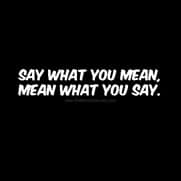 The thing is that if you are providing users with the benefit of unsubscribing themselves anytime they want to, you should stand by the words and not try to send notifications the other way.
The thing is that if you are providing users with the benefit of unsubscribing themselves anytime they want to, you should stand by the words and not try to send notifications the other way.
Give users a choice
Certain websites keep the notification process simple. They send occasional emails, each of which sounds professional enough. However, there is always a peak time when the websites are required to send continuous notifications. For instance, your website sells customized gifts and you are running a special discount campaign this holiday season. To make sure the subscriber does not get irritated by the same, you need to give them a choice.
 You can provide the option to unsubscribe the newsletter or content for a temporary period. This way, the users who wish to stick to the newsletter but at the same time do not want to get associated with the numerous newsletters sent during the holiday season can temporarily unsubscribe.
You can provide the option to unsubscribe the newsletter or content for a temporary period. This way, the users who wish to stick to the newsletter but at the same time do not want to get associated with the numerous newsletters sent during the holiday season can temporarily unsubscribe.
Relegate interactions in the email
This one is for the websites that send emails involving customer interaction. For instance, you run a web-based customer support website. The concept is to keep both the users and the customer care executives at the same pace. Rather than maintaining the mails strictly informational or promotional, you can keep them interactive, allowing the users to reply. There are a few websites that let the content receiver to reply above the line and share their thoughts with the sender.
 These are some of the principles you can follow to avoid seeing the spam folder on your customers’ end.
These are some of the principles you can follow to avoid seeing the spam folder on your customers’ end.

