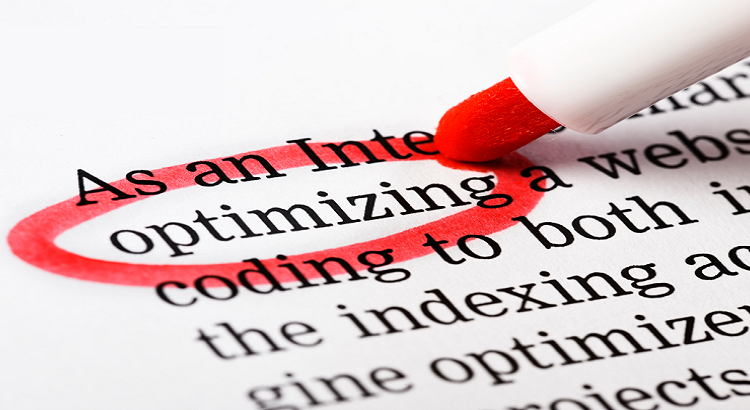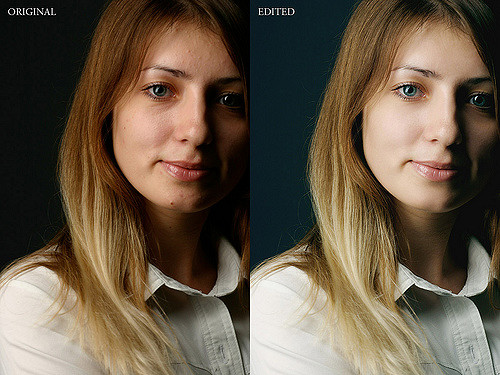We all know how important content is for clutching visitors to our websites. But not many know that images equally important for gripping the visitors to their website, blog or online store. In our last post, “ E-Commerce Website Design Tips To Attract More Customers” we talk about how important it is to endorse impressive and high-quality images. However, it takes more than just posting quality images to your site; instead, you will have to opt for image optimization.
Here are some essential image optimization tips that we suggest you should follow to optimize images:
Basic Image Editing
Every image has that oomph factor within it, which could be highlighted further when you do a little editing. A little cropping and touch-up is something that should be done every time before you post it because that is how you would be able to create the right visual impression.
The best example that we could think of is the website for ’The Fit Cook’ that demonstrates excellent image editing every time it posts, which is something tremendous considering how difficult an area it is – food photography. Everything from the header to close-ups has been pictured in a way that it looks focused and highlights the culinary details.
Once you have uploaded the image, you can follow up with some retouching like adjusting rotation, colouring, opacity, borders and cropping, to name a few. You can see for yourself how the image turns out to be after the editing is done. To customize even more, you can edit the header and background images over each web-page.
Bonus Tip: Make sure you take into consideration the image file size as it is important for image optimization. Photos with large sizes reduce the loading speed, especially for mobile websites. So, make sure that before uploading a large image file, you resize it to the best-fit dimensions.
Descriptions for Images
Through image descriptions, you are aiding both the search engines and visitors to find some crucial information about the image. You can make things easy while adding a caption to all the photos before you upload them. The description that you post should be to-the-point yet precise. The best way to name them is probably through the image location and names of the objects.
In the image editor, you can further add Alt Text for the images. Alt text helps the search engines and users to understand in what context the image has been posted while the image is loading. Again make sure that the content for Alt Text is concise and differs from what you have added as the description. You can frame content for Alt text while focusing on the visual elements of the image.
Image Galleries
Through image galleries, you are offering the visitors a medium to engage and interact. You can post a full page gallery or something less, depending upon what suits better. Posting the album over the homepage will help in capturing the visitor’s attention and, at the same time, would accentuate what your site is offering.
There are a lot of things that you can play and experiment with when creating a gallery. You can upload a complete photo gallery while making use of the additional editing features. You can adjust spacing and add some captions to make it look unique.
Social Optimization
As we said earlier, images play an essential role in social media optimization as well as social sharing. All this eventually helps in finding new visitors for your website. To make things easy, you will have to rely upon images that seem interesting and are easy to view even at small viewing sizes. So, as a whole, you should keep everything compelling and straightforward when it comes to images.
You can create highly-shareable product images by featuring your products against an interesting background that looks appealing but still lets the user focus primarily over the product. You can further create some sharing buttons that let the users share the image over platforms such as Instagram, Facebook and Twitter.