So, when was the last time you made a Reel, Tik-Tok or Vine? Hey, wait, wait! I hope it was the right question, but still, I want to ask, “Do you make short videos?”
Don’t tell me that you don’t!
Come On, Buddy, It’s Fun!
Earlier, Google did not pay much attention to the ‘Short Videos Creation.’ But no sooner than Tik Tok and Instagram experienced a great rush of creators and admirers, Google decided to introduce Beta of YouTube and announced it this way.
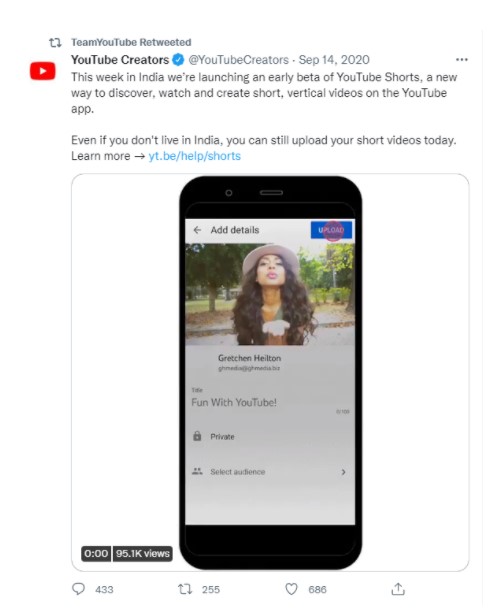
Nowadays, Bite-Sized Content is catching the fancy of many people as everybody wants to see short videos that have specific & concise content.
Fact:
With the growing usage of social media, the consumer attention span is getting extremely low.
It means the content creators’ time to show their talent has narrowed.
Content Creators, Hush Up!
Youtube Shorts:
Is It Different From Instagram Reels Or Tiktok Videos?
Google decided to introduce YouTube Shorts first of all in India. Chris Jaffre, VP of Product Manager, said, “You Tube Shorts is for those who want to shoot ‘Short & Catchy Videos’ Using Smartphones.
Once this Short-Video Platform experienced a soaring viewership in India, it was decided to expand ‘Shorts Community.’ YouTube announced a beta launch in early 2021 for the United States, which included a growing music catalog and better visibility.

Youtube realized that nowadays, people are so busy with their lifestyles that they do not find the long videos catchy. The videos which last no longer than a minute are easy to digest.
Is There Any Benefit Of Using ‘Youtube’ Shorts?
Our readers must have a question going on in their mind, why should they choose Youtube Shorts over Instagram Reels & TikTok. Right? If you are among them, then here are some convincing reasons:
Your Content Matters & Not the amount of equipment you are having:
As far as Video Making in the You-Tube Shorts is concerned, you will not need a laptop or desktop computer. You only need two things:
- Passion & Dedication to make Videos
- Smartphone
Benefits Of Using ‘you-Tube’ Shorts
Easily Consumable Content:
YouTube Shorts allows you to create easily digestible content that the users can get when they see it.
Comfortable To Use:
You do not need to get certifications and learn the specialized skills to use the YouTube Shorts. It is super comfortable to use. You just need the Dedication to use it.
Don’t worry; Many will view & appreciate what you have created
You need not worry whether people will view your content or not. Youtube is one of the vast audience-containing platforms, so you need not worry whether you will get likes and comments or not. It is assumed that you’ll get many.
Did you know?
77.61% of the reels, YouTube Shorts and the Vine viewers use iPhone & iPad.
What Are The Fundamental Differences Between Youtube Shorts, Tiktok & Instagram Reels?
To know how YouTube SHORTS are different from Instagram Reels & TikTok:
|
YouTube Shorts |
Instagram Reels |
TikTok |
|
| Length |
One Minute Note: If you are using a YouTube App, you can view it only for 15 seconds. |
One Minute |
3 Minutes |
| Captions |
Automatic Addition of the Captions |
No Automatic Addition of Captions |
No Automatic Addition of Captions |
| Speed Control |
You can make Slow Motion, Normal and Fast Videos |
You can make Slow Motion, Normal and Fast Videos |
You can make Slow Motion, Normal and Fast Videos |
| Usage of Multiple Segmentation in one video |
Allowed |
Allowed | Allowed |
|
Choice of the desirable part of the song |
Allowed |
Allowed | Allowed |
|
Color Correction Options |
I have |
I also have | How can I not have? |
|
Direct Uploading from Phone’s Gallery |
Allowed |
Allowed | Allowed |
|
Inclusion of location tags |
Does not have such feature |
Allowed |
I am working on it! But right now, they are not having these features |
| Filters |
A Big Yes! |
Yes! |
Yes! |
| Stickers |
Yeah! |
Yeah! |
Yeah! |
| Make a Video of Your Pictures |
Allowed |
Allowed |
Allowed |
| Countdown |
You can use it! |
You can use it! |
You can use it! |
| Timer |
Allowed |
Allowed |
Allowed |
| Use of Pre-Made Videos |
Allowed |
Allowed |
Allowed |
| Age Group that loves enjoying the platform the most |
15-25 years |
25 to 34 years |
16-24 years |
How To Create Compelling ‘Youtube Shorts’?
Now is the time when everybody wants to get easily digestible content. ‘Youtube’ Shorts offer such kind of content which can be easily accessed.
Did you know?
Though this platform has launched recently and only involves 15 billion views regularly, it is the most appreciated platform to date.
But, the noteworthy point here is that you need to implement the most effective strategies if you want to increase the views on your videos. Here are some of the critical issues which you need to include in every ‘YouTube’ Shorts Strategy:
1. Neither Too Long Nor Too Short
It is observed that the span of consumer attention is on a continuous decline. It means that:
- Your Video must catch the interest of the audience within the shortest period.
- You have to be unique and creative with your content creation.
Nowadays, people face difficulty shortening their videos to the appropriate length. Are you among those?
If so, then here are some of the tips on:
What is the best way to shorten videos?
1. Do not beat about the bush
Don’t waste time with unnecessary details; get to the point rapidly. If your content is lengthy, which you cannot make fit in one Video itself, you can consider making it in parts.
Tip:
At the end of each Video, make sure you put a catchy line to win the people’s interest to continue with you to the next part. It would make sure that the users watch each part of your series.
2. Target The Audience
Ensure that you have the correct answer if someone asks: ‘Who is your target audience?’
There has to be one answer, and please do not answer it this way.”
‘Everybody is my audience.’
3. Make It Finger-Numbing In The Beginning
The user’s fingers are pretty swift when scrolling the feed. They decide within the first 5 seconds whether the particular Video deserves their next 25 seconds or not.
4. Don’t let it get confusing
Putting too much content in one Video or allowing several people to speak in one Video can confuse people. This leads the users to abandon their Video in between, and they will never switch to them.
Tip
The best way is to start with some of the ‘Attention-Grabbing-Line.’
5. Create Thumbnails
It would be best to have captivating thumbnails to make sure you are standing out on the platform.
Not Every Tone Suits All The Video Types
There is a specific tone that appeals to the particular audience. Make sure you know it. Like there are some of the styles which appeal to our target audience the most, which are as follow:
- Demonstrative
- Enthusiastic
- Informative
If you do not know which tone should you use since you are new to shorts, then you should:
1. Ask Yourself About The ‘target Audience’
You need to ask yourself the first question: ‘Who is your target audience?’ Six total questions can determine this:
- What is your motive for posting that Video?
- Do you want to make people laugh?
- Do you want to inspire them?
- Do you want to make them feel romanticized?
2. What Role Do You Want The Content To Play In Your Business?
What is your Video Content Strategy? It must include:
- SEO
- Content Promotion
- Analyzing Performance
How To Increase Views On Youtube Shorts?
1. Title Optimization for YouTube Shorts
We mean to create the best titles for your videos by title optimization. It is one of the parameters to judge:
How exactly do your visitors find you in the You-Tube Search Engine?
The question is, “How should you optimize your titles?’
2. Research Keywords
To research the keywords, you can use the Ubersuggest tool. But yes, YouTube indeed recommends you to include #shorts in your description so that youtube can recommend it to viewers.
Tip
Do not make the description go beyond 50 to 70 characters.
3. Create Customized Thumbnails
No such feature allows you to add custom thumbnails to your shorts. Customarily, you see the image of the randomly selected clip to your title. But there indeed are some hacks to get around it:
You can do this:
Step 1: Select the Particular frame from the Video that represents what the entire Video is all about.
Step 2: Watch for the YouTube screengrab.
Step 3: Use the Editing Tools to make the thumbnail exciting and captivating. You can change the color, add text or shapes and insert various effects. ‘
Step 4: Escalate the resolution of the new thumbnail image.
Did you know?
You can use customized thumbnails with the help of canvas or other social media tools.
4. Repurpose Your Content
Video Content is emerging as a trendy medium to share stories & connect with a broader audience. It is becoming a significant part of social marketing strategies. By repurposing, we mean that you can:
- Create your Video in the longer blog post
- Create an infographic to share on the social media
- You can share the You-Tube Shorts on Facebook & Twitter
- You can make it go even more famous by adding it on Instagram
5. Value Addition
You can add value to each of your videos by keeping your audience in mind. For that, you need to understand your audience and the potential problems they face and the way you can help them:
Did you know?
People find only that content reliable which includes takeaways.
6. You must post content which:
Motivates & Inspires the audience
- It would be best to tell them something new about a business they have never heard of.
- Please give them content which they are forced to think over.
Tip
Try to create content that resonates with them.
7. Create Relevant Content
By creating relevant content, we mean to create content that your audience is demanding.
The content which includes the following is known as the relevant and read-worthy content:
- A voice that resolves the problems of people
- Which demands the watchers to keep on thinking on that
What If I Want To Reach A Wider Audience?
If you want to reach a wider audience, you must:
-
Create Newsworthy Content
The content which revolves around the new events, trends and surveys is called newsworthy content.
-
Make Use Of The Keywords
You must search the terms the viewers can search about the type of the Video you are posting.
FAQs About The Youtube Shorts
1. Do You Get Money For Posting And Creating Content In Youtube Shorts?
- If your content creation can gather the attention of a massive amount of audience, then you are eligible to get paid from the YouTube Shorts community. Youtube has reserved about a $100 million fund for the people contributing to expanding the community and making it famous.
2. Should I Create Shorts, Tiktok, Or Reels?
- The platform you want to use to make and post the short videos entirely depends upon where your potential audience likes to hang out.
But yes, you can post your content on multiple platforms if you want to make maximum use of it.
3. Is There Any Youtube Shorts App?
- Yes, there is. Shorts make use of an app that provides quite an easier way to find & watch the videos. Not only that, but you can search those videos from topic to topic.
- To reach out to new audiences, you can access the YouTube app by using the smartphone. It makes the creation and uploading of new short content even more manageable.
Congo, You Have Read It All!
Customers want bite-sized content they can engage with and watch on the go, as TikTok and Instagram Reels demonstrate.
Shorts are Google’s response to this trend. You can implement several strategies to benefit from the Shorts to the fullest.
You can increase Short Videos viewers by creating relevant content, optimizing the titles & creating concise content.
If you also use YouTube Shorts, Do not forget to tell your experience about it.

