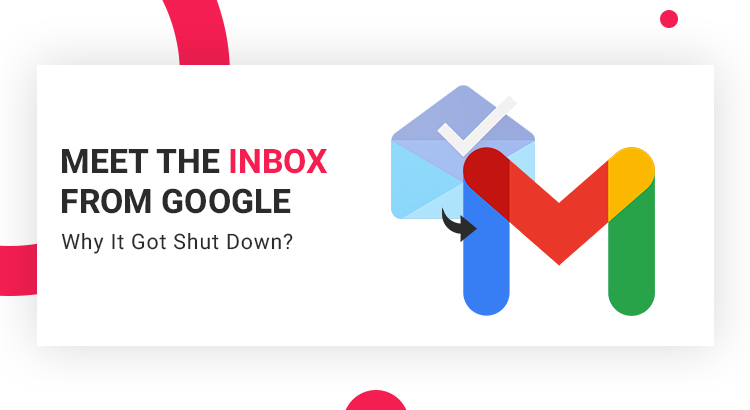Have you used Inbox – an email app by Google? Most people liked this blue-toned Inbox, as it had an organized layout. The emails are properly sorted by day, week, or month, making the tracking process of older emails more feasible.
Google has launched it, considering it to be productive. Though people liked it a lot, Google shut down its services after years. There was a massive cry upon discontinuation of the Inbox app. Here in this blog, we will see why Google came to this hard decision to shut down its well-liked Inbox app.
Why was Inbox by Google launched?
Google came with its Inbox – an email app in the year 2014. Actually, it was an alternative to Gmail, and it worked with the existing Gmail ID of the user. The app was launched for people who deal with lots of emails daily. It was meant to manage emails in a more sorted way, as Inbox allowed users to generate automatic replies and much more.
Features of Google Inbox – an email app
Inbox was launched with numerous advanced features that helped to handle large or small business emails effortlessly:
- Reminders: This feature is useful for creating small notes and emailing the people you frequently contact. Some Siri functionalists were fulfilled with the “Assist” feature in it. Like if you added a reminder to visit some place o a particular day, then Assist will get you the details and add them to your reminder.
- Bundles: Sometimes, there were multiple emails from the same zone, like emails for credit statements or bank statements. In such cases, the app groups them up. It helped users easily identify whether they needed to go through the emails of that particular bundle or can those be discarded. Users liked this feature a lot because it saved their precious time in going through the long list of emails.
- Pinning: This email feature helped users in keeping their email or reminder at the top of their inbox. It assisted users in accessing the email quickly or keeping it for their reference at the top.
- UX: It was designed to deliver an easy and exceptional mobile experience.
Why did Google bid farewell to the Inbox app?
Though it had great features, the app was discontinued in April 2019.
Inbox got signed off after giving this message to its users;
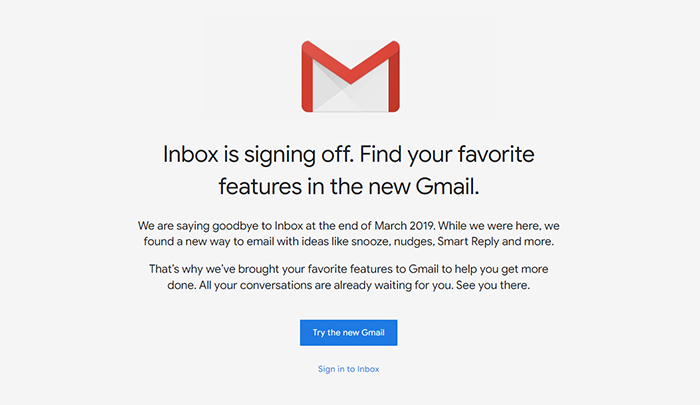
Not all, but Google bought some of the features of the innovative Inbox app into the regular Gmail. This made the Inbox app unnecessary, which led to the move of disconnecting it.
Google announced it and advised Inbox users to switch to Gmail. Change is not easy, especially when users love the app. So, Google started notifying the Inbox app users about its shutting down. All the users began receiving notifications with a link to switch to Gmail. This move ensured that users had enough time to shift back to Gmail.
It was said that Google wanted to test some of the features before adding them to Gmail. So, to test the components, Google came up with Inbox. When the new features got a positive response from users, Google planned to shut down the app and added those features in Gmail.
In April 2019, Google came up with a new Gmail re-design. The re-designed Gmail has many great features and a more focused approach to email. From snoozing to connecting task lists, it has a lot.
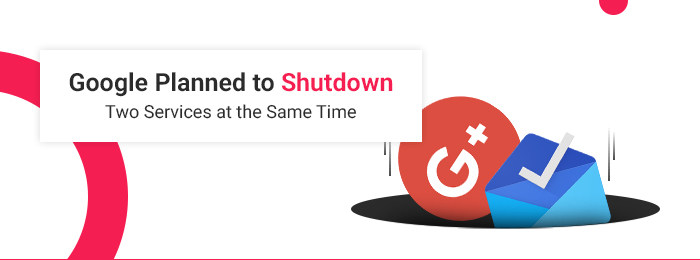
Popular Inbox features that Google added to the Gmail
There was considerable disagreement among the users upon Google’s decision to shut down the Inbox app. But, Google had already planned to move the popular features in Gmail to satisfy its users.
Features from Inbox added in the Gmail
- Snooze emails: If you want to postpone your emails, and want them to be temporarily removed from your inbox, for a specified time, then you can do it with the “snooze” feature. Like, if your business deals with writing blogs, then you can postpone the emails related to blogs for your business with the snooze option. Your email will be back at the top in your inbox when your snooze time is complete. If you want to see your snoozed emails, you can see them in the main menu’s “snooze” section.
- Hover action: In your Inbox, you can point to any email and take quick action, like archive, mark it as unread, send a reply, schedule an event, etc. You can do all this without opening the email.
- Follow-ups (nudges): Some people’s job revolves around too many emails. It may happen that they miss any of their important emails. For such instances, Gmail came with the “nudges” feature. If Google finds any of your emails are not replied to, it moves them to the top of your inbox. You will get a suggestion to follow up or reply to that email.
- Smart reply: Gmail offers you some suggested phrases that suit best on the received email. You can use these phrases to reply quickly or do a smart reply.
Gmail also has alternatives to some of the Inbox features. You have the option to mark an email as starred, and custom labels are also there. If you were using the “Pins” feature in the Inbox, then Gmail has Gmail search for you. In the same way, you will get alternatives for Inbox – Reminders and Bundles.
Comparison between Gmail and Inbox
Google announced the Inbox shutdown after deciding to include its features in Gmail. Still, there lie some key differences. Here are they:
- Inbox provided more options for email bundling in comparison to Gmail.
- Gmail lacks creativity, which was found in the Inbox, but still, it is popular and tops the chart among its competitors.
- Gmail offers more integration features than Inbox. You have tasks, calendars, etc., in Gmail, which helps keep things more organized.
- Inbox allows you to mark an email as “done” and you can move it out of your inbox, which is impossible in Gmail. If you wish to move an email from your Gmail inbox, you need to delete it.
Differences are many, but we have listed some of the important ones above.
Closing Words
Inbox was the stand-alone app from Google, which was independent of Gmail. It has desktop and mobile apps, but Google announced its shutdown without giving any significant explanations. Users were pleased with the Inbox app and did not agree with this decision. But Google said they want to focus more on improving the default app – Gmail and are incorporating the most loved Inbox features into it. Though the updated Gmail has many Inbox features, it’s not the same.
Undoubtedly it had become better, but users didn’t find the email as interesting as they felt with the Inbox app.