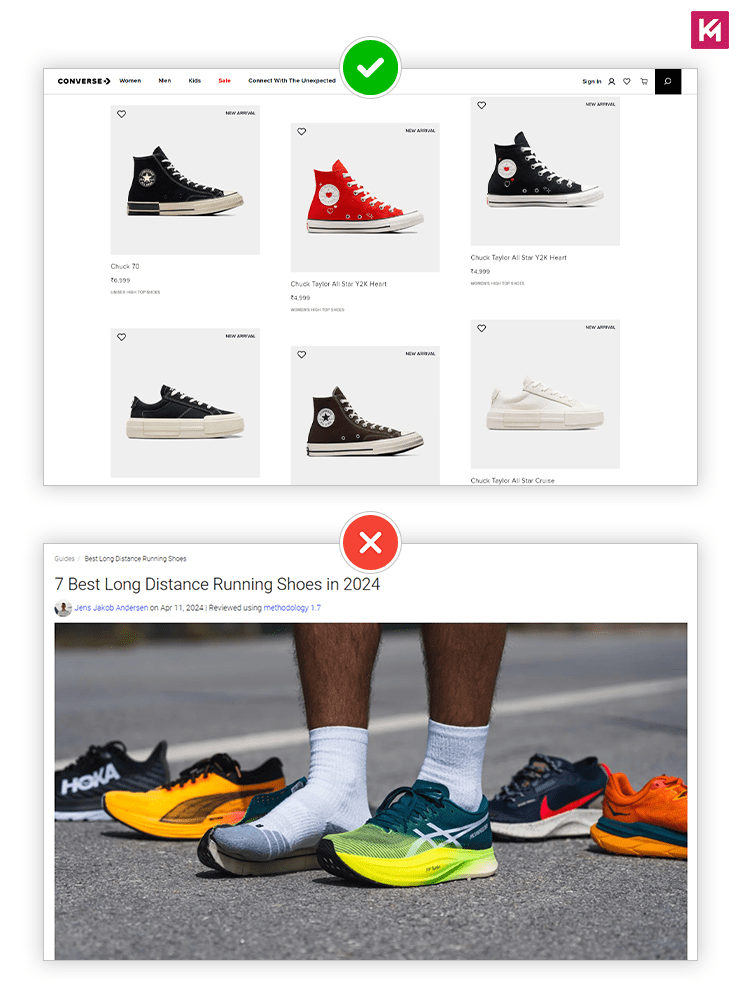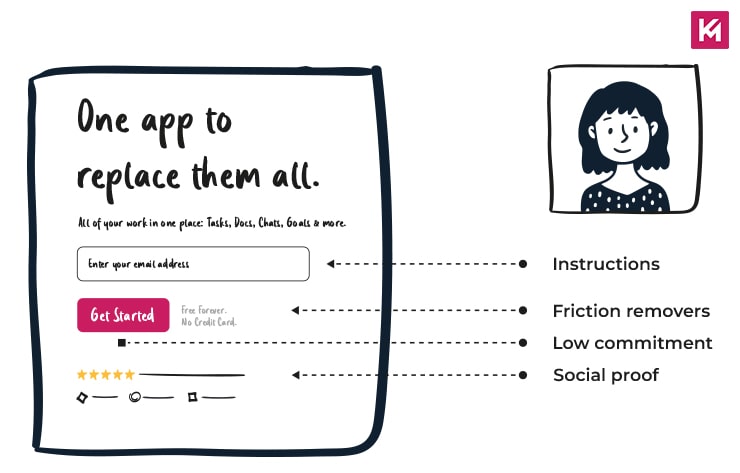Is your bounce rate high despite investing all the effort into making a good website for users, and now you are wondering what could go wrong? If that’s your case, you must look into certain aspects discussed in this blog post. What are those? Let’s find out.
What things to take note of when your bounce rate is increasing?
Is it really a bounce?
First of all, you should confirm whether your bounce rate accurately reflects people leaving your website. You can do this by ensuring that your website’s tracking code is properly installed. Errors in the code can inflate the bounce rate. Additionally, test your website without counting your own visits. If your bounce rate drops significantly, it might indicate tracking issues.
The bounce rate indicates explicitly if people leave your site after viewing only one page. Therefore, it’s essential also to check how long they spend on that page. Even if visitors don’t click to another page, their time spent on your page suggests it’s not a true bounce.
Some tools allow you to set a time limit before counting a visit as a bounce. If someone stays for a while, it won’t be considered a bounce. Furthermore, some tools consider user actions, such as scrolling and clicking, before determining whether it’s a bounce. If you’re unsure about your data or suspect tracking issues, seek assistance from an analytics expert or the support team. They can help you understand and resolve any issues.
Is there such a thing as a good bounce rate?
While there’s no exact benchmark, it’s unrealistic to achieve a zero bounce rate. Instead, we define a normal range within which a bounce rate may not be deemed a significant concern. Landing between 20% to 70% is common for websites and is generally acceptable. It’s worth noting that bounce rates can vary based on the visitor’s device. For example, mobile devices typically have higher bounce rates compared to desktops.
Is your content relevant to what people search for?
I think we all agree that users have limited attention spans. If your website fails to immediately grab their interest, they might hit the ‘back’ button faster, resulting in lost conversions. Visitors leave websites quickly if the content doesn’t meet their needs. For instance, if someone searches for ‘best running shoes’ and lands on your page expecting reviews and comparisons but instead finds generic blog posts about the history of footwear or content that isn’t useful to them, they will likely leave without exploring further or clicking on another page.
Is the website responsive, easy to use, and well-organized on mobile?
Google favours websites that are well-optimized for mobile devices, and it’s no wonder why: the number of mobile users is rapidly increasing. The market is adapting to provide websites that are easily accessible on phones. If your website looks great on a desktop but not on a phone screen, you’re losing a significant number of users.
A site is considered optimized when it responds to different screen sizes, is easy to use (with clickable elements), loads quickly, and has good interstitials.
According to a study by Google, mobile users dislike struggling with zooming in and out or dealing with cramped designs, often leading them to leave the site. If you’re uncertain about your design, you can use Google’s Mobile-Friendly Test. Simply enter the URL, and it will inform you if your website passes or not.
Ignoring mobile optimization can cost you more than you might imagine.
Do you have effective conversion points on websites?
A well-designed website should guide users towards their goals with clear and actionable steps. A crucial element in achieving this is a strong Call to Action (CTA). CTAs cut to the chase, telling users what you want them to do next. This could be subscribing, trying for free, or buying something.
For example, your project management software offers a free trial. The CTA on the landing page could be “Start Your Free 14-Day Trial and Boost Team Productivity.” This clarifies the action (“Start Trial”) and the user benefit (“Boost Productivity”).
Have you updated your design?
First impressions matter, especially online, where users have countless options at their fingertips. An outdated website design can be the deciding factor between a visitor sticking around to explore your offerings or hitting the back button.
A website that appears stuck in the dial-up era can convey unprofessionalism and outdated information. According to a survey by WebsiteSetup, 94% of people form their first impressions based on design, so having an outdated look can harm your trust with your audience.
Flashing text, slow loading times, and clunky navigation are telltale signs of an outdated design. These factors can frustrate users, resulting in a subpar user experience. UX Magazine revealed that 88% of online visitors are less inclined to revisit a website after encountering a negative experience. In today’s mobile-centric era, a website that isn’t responsive turns away a significant portion of users. According to Statista, over half of website visits in 2023 came from smartphones and tablets. Failure to optimize your site for mobile users may prompt them to seek alternatives.
An outdated design can give your site a clunky and irrelevant feel, prompting visitors to leave. A streamlined, user-friendly design with clear calls to action simplifies the process for visitors to find what they’re seeking and take desired actions, such as making a purchase or subscribing to a newsletter. Moreover, a contemporary design showcases professionalism and a commitment to delivering a favourable user experience, bolstering your brand’s credibility.
Having a mobile-friendly website with a smooth user experience is key to ranking higher in search engines and attracting more visitors naturally. Don’t let an outdated design drive potential customers away. Invest in refreshing your website to leave a positive impression and effectively reduce your bounce rate!
In conclusion
Users visit websites with their own intentions, and they may choose to leave for various reasons. However, when you notice a sudden increase in bounce rate, it’s important to consider all the aspects discussed above and ensure they are functioning optimally. By addressing issues related to tracking accuracy, content relevance, mobile optimization, clear conversion points, and updated design, you can enhance the overall user experience and reduce bounce rates effectively. Remember, every improvement made contributes to retaining visitors and achieving your website’s goals.