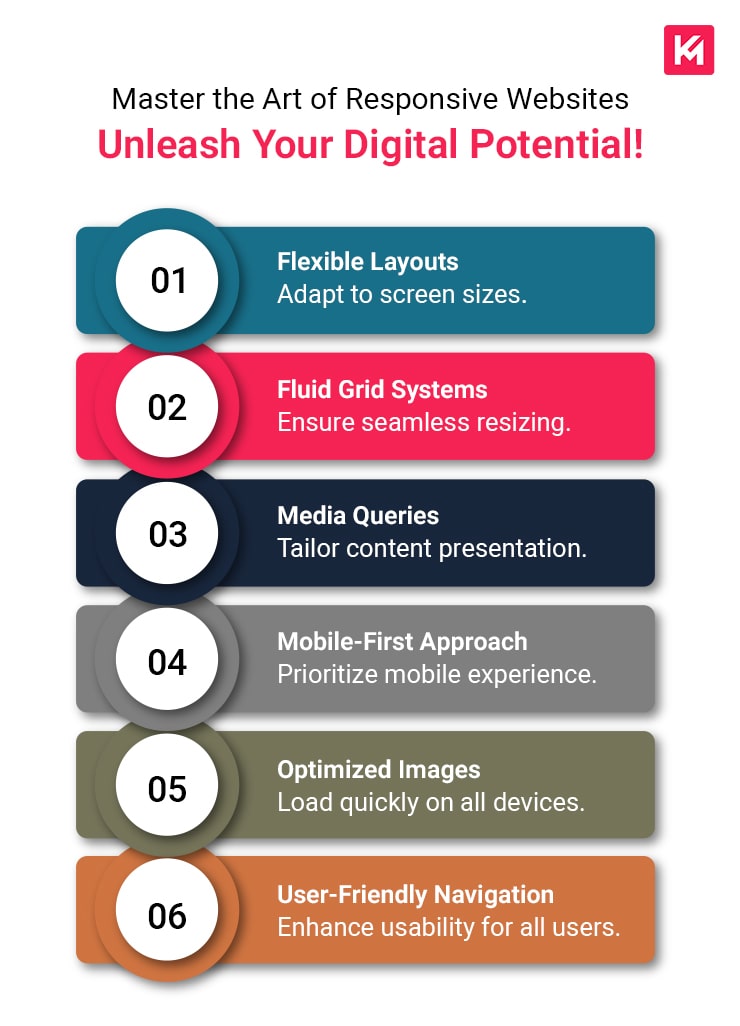Among many ranking factors, “Mobile Responsiveness” is one of the critical factors that assist your website to rank. But what exactly does responsiveness mean? It means that all the elements on the website are adjustable according to different dimensions of devices like mobile, desktop and tablet. Users who see cluttered elements usually give up on the particular website because ‘A good UX matters’.
This is why the queries relating to the ‘What’, ‘Why’ and ‘How’ of Responsive Design are gathering a lot of searches. People are interested in knowing – ‘How to create a responsive website with a good structure and visuals?’
Why Do Businesses Need Responsive Websites?
People tend to respond more to websites having a good UX. There are many more advantageous reasons for having a responsive website. Here are few reasons:
Google Loves Mobile First Website
There is no denying in the fact that Google prioritizes responsive websites. It is because, nowadays, almost all the people prefer to surf websites through mobile phones. Apart from that, it is reported that most of the conversion takes place from mobile devices.
Prevents Bounce Rate
We have undoubtedly stepped into the digital era, but it has made us impatient as well. We, as users, tend to visit the website which gives us quick access to the content. Waiting is not our thing. Users are inclined to bounce back from the websites that make them wait.
Apart from that, preventing users from bouncing back, responsive websites encourage users to come back to your website over and over again. There is a psychological reason behind it – ‘Users never visit your competitors if they are comfortable with you and satisfied with your services.’
Enhances Page Speed
Less page load times casts a positive impact on your SEO efforts. It has been observed that enhanced page speed helps to increase conversion rate. Why do mobile responsive websites take less time to load? Because elements don’t have to spend much time getting adjusted according to screen sizes.
Gain More Referral Traffic
Quick to load and responsive websites get more social shares. With the help of social shares, more referral traffic is obtained. When a person likes visiting your website, he will definitely refer your business site to the people who are looking to buy the services or products you offer.
How To Make A Website Responsive?
Making a website mobile responsive demands you to follow certain tips and tricks:
Opt Up For Fluid Grids
Orthodox approaches like designing your website for fixed size pixels is not a good practice. The fluid grids presented in liquid are considered as a beneficial practice these days. In this case, the various elements on the websites are not limited to any specific size. They can be sized proportionately as per grids.
This method is considered effective because flexible grids can automatically get adjusted according to different screen sizes. It is because the grid is based on proportions. Proportions make it easier for your website to be responsive.
Media Queries
Media Queries is one of the best and most effective ways to adjust elements according to different screen sizes. Why does this happen? Because content is inclined to respond differently on different devices. But how will the website know how much the elements should be resized according to the screen size? Here comes the role of media queries.
Use ViewPorts
Have you ever noticed that when you visit a website on your phone or tablet, the content fits perfectly on the screen without any need for scrolling or zooming out? Well, that’s because of something called the viewport. The viewport is the visible area of a webpage that users can see on their devices.
To make sure that websites look good and function properly on different devices, web developers use meta tags. These meta tags provide instructions to the browser about how the page should be scaled and what its dimensions should be. By using meta tags, developers can ensure that users browsing on smaller screens, like smartphones, don’t have to deal with the hassle of horizontal scrolling or excessive zooming just to view the content. This significantly improves the user experience on mobile devices.
Touch Needs To Be Interactive
To enhance the user experience on handheld devices, it’s crucial to make websites touch responsive. This means designing the website with touch interactions in mind, ensuring that icons and buttons are large enough for comfortable tapping.
When designing for mobile devices, it can be tempting to cram more elements onto the screen and shrink button sizes. However, it’s essential to prioritize user experience by considering the size of human fingers. Material design guidelines recommend buttons to be at least 36 dp high to ensure accessibility.
When adding input fields to a mobile website, it’s important to ensure that the touch targets are sufficiently large for users to tap accurately. Additionally, the design and color scheme should make buttons stand out, capturing users’ attention. For eCommerce websites, it’s crucial to optimize the checkout process to minimize friction and maximize conversions for your business.
By designing touch-responsive websites with comfortably-sized buttons and intuitive interactions, you can create a seamless and enjoyable experience for users accessing your site on handheld devices.
Make Images & Videos Responsive
When it comes to designing a responsive website, managing media such as images and videos for mobile devices can be quite challenging. However, there are techniques you can employ to optimize media for a seamless mobile experience.
For images and videos, it is recommended to use the “max-width” property. By setting the max-width to 100% and height to auto, you allow the media to scale down based on the screen it is being viewed on. This ensures that the media adapts and fits perfectly within the mobile viewport.
When dealing with background images, it’s advisable to set the size as “contain.” This setting will automatically scale and fit the content area, providing a visually pleasing result. It’s important to keep in mind that the image size should be kept low, and compression should be applied. This not only ensures faster loading of the website but is also crucial from an SEO perspective.
By optimizing media for mobile devices, you can enhance the loading speed and overall performance of your responsive website. This, in turn, improves the user experience and contributes to better search engine visibility.
Conclusion
Creating a responsive website is essential for improving user experience and SEO. Prioritizing mobile responsiveness helps websites rank higher and prevents high bounce rates. Utilizing fluid grids, media queries, and optimizing touch interactions ensures optimal display on different devices. Additionally, optimizing images and videos by using the “max-width” property and compressing them enhances loading speed. Embracing responsive design principles is crucial for engaging users and driving conversions in the digital era.