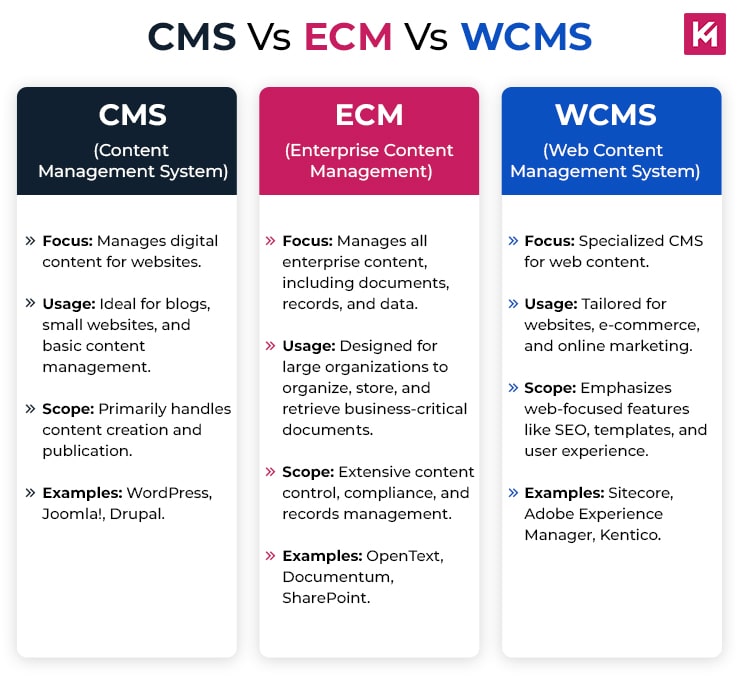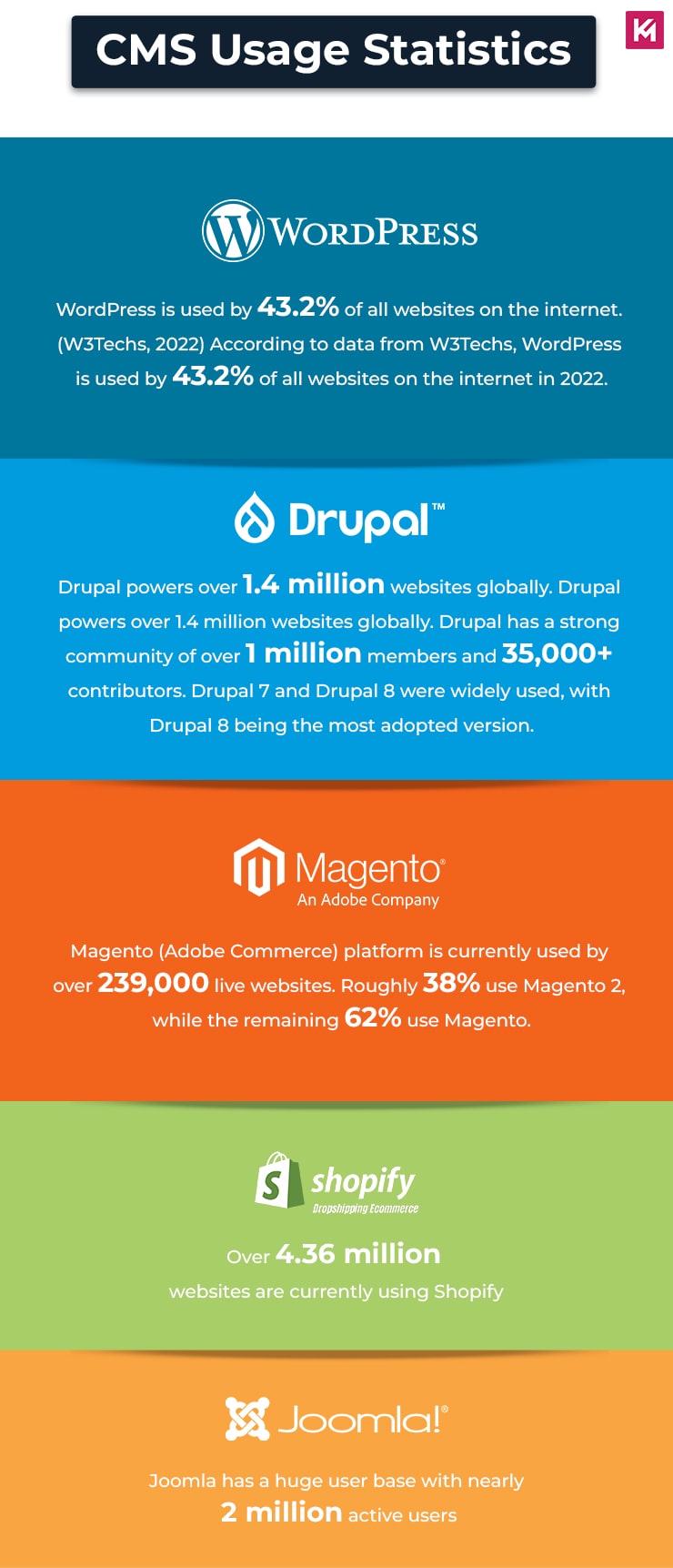Content is the genesis of all digital marketing and SEO practices. Don’t you agree? Whether you own a blogging website or an online store, the need for content is always felt. However, you might ask here, how is the content managed by people involved in a digital business? The answer lies in a concept known as a content management system that helps you to create and manage your content with ease.
In this blog, we will discuss how CMS can help you handle the most delicate and critical aspect of online business, which is the CONTENT!
Let’s begin,
Difference Between a CMS, ECM and WCMS
Here are the key differences between a CMS (Content Management System), ECM (Enterprise Content Management), and WCMS (Web Content Management System):
What exactly is a content management system?
It is a system software that helps its users to create, modify, post and manage the content for your business. They are typically used for enterprise and web content management work. An efficient content management system is required to have a solid online presence on the search engine result pages.
Why was the CMS system created in the first place?
To answer your question, let’s go back to a few years ago. Earlier, the work of website development was manual. Developers used to create each and every web page from scratch with the help of coding.
This approach took a longer time and was prone to human errors. So, the demand for a fast, cost-effective and reliable service led to the development of the first content management system.
What are the key components of a CMS system?
For a better understanding of the CMS system, it is essential to consider the components mentioned below.
Content repository:
This is the part of the CMS which is responsible for storing the content such as texts, images, videos and other digital assets.
User Management:
This feature allows the admins to give the access to the system to the employees who require the same. This approach ensures that only the permitted ones are able to create, modify, and publish the content.
Themes and templates:
Themes and templates define the layout and the design of a website. They make sure that the feel and the look of your web pages are the same across the entire website.
Plugins and extensions:
Plugins add extra functions to your CMS system. They can range from a simple web form creation to a complex ecommerce feature. With the CMS system, you have the option of selecting a pre-defined template, or you can create a custom theme that matches your unique needs.
Database management:
CMS systems make use of databases to keep and sort the data. The choice of databases can impact the performance of your CMS.
How does a CMS system operate?
Now that we have covered the essential components of the CRM system, now is the time to understand its working.
1. Content creation and publishing process:
Content creation: A CMS system gives you the flexibility to create content with the help of its editor feature. You can do simple tasks such as writing content to designing a product page for your website.
Review and approval: In a collaboration setting, the content you generate is reviewed. Editors or admins can check the content and make necessary changes before it is approved for publication.
Publishing: Once you are done with the review phase, the next one is publishing. CMS system takes care of all the aspects of making your website launch on the World Wide Web.
2. Workflow automation:
Did you know that many CMS software provides the feature of automation? This means you can set rules and processes that take care of how the content is managed. For example, you can set up automatic notifications or approval processes.
3. Data integration:
CMS system uses a database to store and manage the content created. When a user requests a specific page on your website, the CMS system picks up the content from the database and presents you in a more user-friendly way.
4. Front-end and back-end interactions:
CMs have two primary components, which are the back end and the front end.
Back-end: This is where the admin and the creator work. They use the CMS tools panel to create, edit and manage the content effectively.
Front-end: This is a graphical interface to which the first interaction between your website and the user happens. The CMS provides you with the interface as per the content and the theme defined by you.
What are some benefits of using a CMS system?
CMS provides many benefits to users, some of which are mentioned below:
1. Easy to operate:
CMS system can be used by a total beginner to create websites or manage content. This has become possible with its user-friendly interface and quick learning curve.
2. Enhanced search functions:
CMS system comes with an in-built search function switch that allows the users to search for the information they are looking for.
3. Ease to manage content:
You can easily create and remove content for websites with the help of a CMS system. With this software, you can manage your content for better visibility on search engine result pages.
4. Accessible from anywhere:
A CMS system on the basis of accessibility can be divided into 2 types, which are Cloud and Premises based. With a cloud-based CMS system, you can assess the system from anywhere and anytime.
5. Allows multiple users:
Multiple users can asses the CMS with the permission of the owner or the administrator. This feature keeps track of the users’ activity on the system.
6. Instant content update:
Update your content quickly without having to wait for the developer to complete the task.
7. Easy to scale:
CMS system allows you to scale your business and website by creating new web pages without the need to hire a developer for the same.
How to choose the best CMS system for your business?
There could be many factors that dictate the right choice for CMS. But to tell you the truth, it all depends on the very needs of the organization. Some companies may require additional features to streamline their work, others less. Below are some of the basic features that one should look out for before choosing a CMS system for their organization.
1. Talk with the employees and the leadership for better understanding:
Firstly, find out the number of employees who are going to use the system. After this, talk out the features that they want to have in the content management system. Discuss the same with team leaders, SEO experts and managers to find out the features your team or company requires.
2. Assess the current and future business needs:
The CMS system that you consider should be able to satisfy the present website management work of your company. In addition to this, you should also make sure the CMS system that you choose is flexible enough to integrate with future technologies or not.
3. Technical expertise:
Find out the technical aspects of your team. Some of the CMS software in the market, such as WordPress, is a good fit for beginners. Compared to this, softwares like Drupal requires more technical knowledge to work with.
4. Budget and resources:
Check your budget and resources before you decide to purchase CMS software for your business. Open-source CMSs such as WordPress have a lower upfront cost. However, the proprietary solution may require a more significant investment from you.
5. Security and updates:
One of the major factors that you should look out for in CMS software is the security aspect of it. Make sure the CMS software you use rolls out regular updates and has a robust security feature that protects your content and users.
Types of Content Management Systems
There are many CMS options available in the market today, each with its own set of characteristics. Some of them are as follows.
1. Open-Source CMs vs. Propetriary CMS:
Open-Source CMs: These CMSs are readily available to the public for free. They have a thriving community base where the developers and the users contribute to their improvement.
For example- WordPress, Drupal, etc.
Proprietary CMS: These CMSs are owned and maintained by companies. To use them, you must purchase a license exclusively from the company. For example, Adobe Experience Manager and Sitecore.
2. Popular CMS Platforms:
WordPress:
- Most widely used CMS across the globe.
- It is powering a significant number of websites on the internet.
- Famous for its visitor-friendly interface and large plugin library.
Drupal:
- Drupal is highly customizable CMS software.
- Excels in handling complex and feature-rich websites.
- Popular among government and enterprise organizations for its security features.
Magento (for E-commerce)
- Most widely used CMS across the globe
- Designed for building online stores
- Built-in SEO tools for optimizing e-commerce sites
- Supports various payment gateways and shipping options
Shopify (for E-commerce)
- Used for creating and managing online stores
- Efficient product management and inventory control
- Integrated payment gateways for secure transactions.
- Ensures mobile-friendly e-commerce sites
CMS Usage statistics
Final Words!!
In the end, know that CMS software is the need of the time for managing the content of your website. A better-managed website in regards to UX and content management is more likely to climb the ladder of search rankings. So, if you are someone who wants to streamline your content creation, editing and publishing, the CMS tool is the way to go.