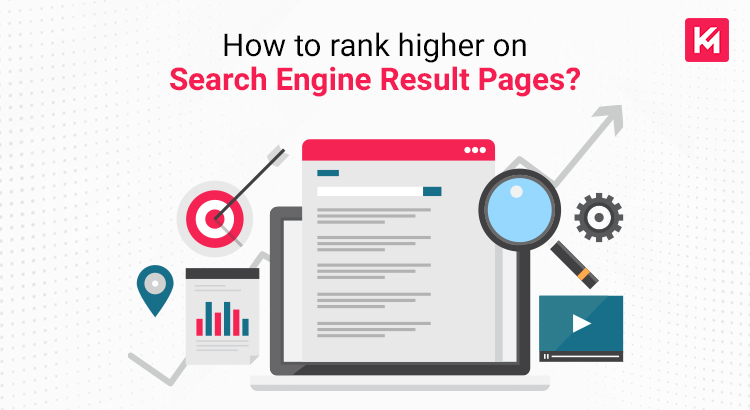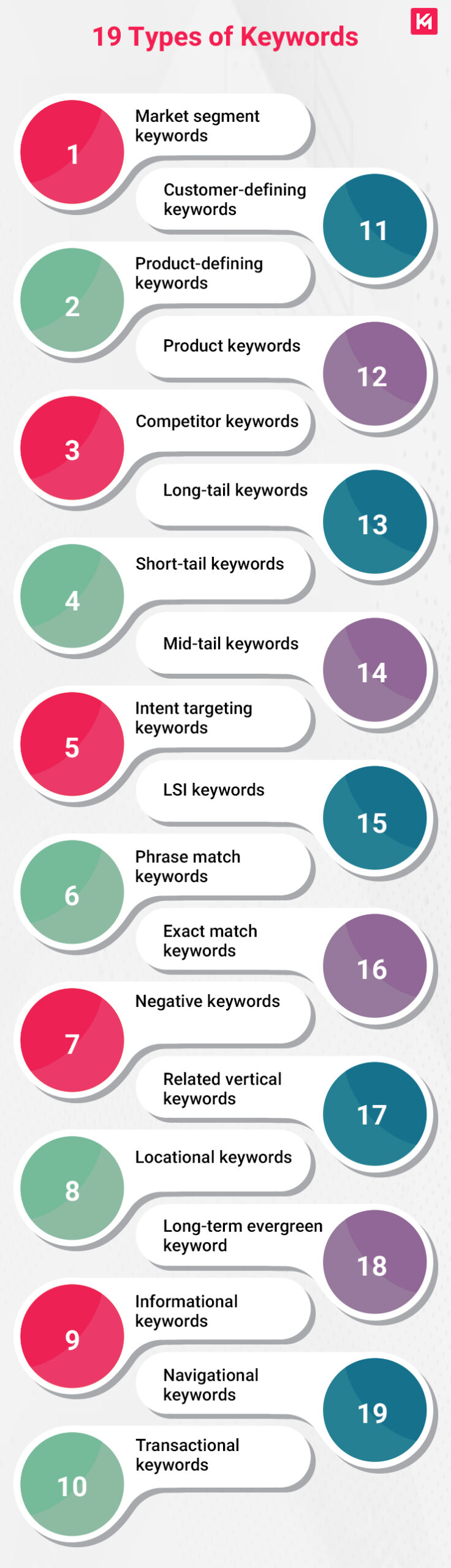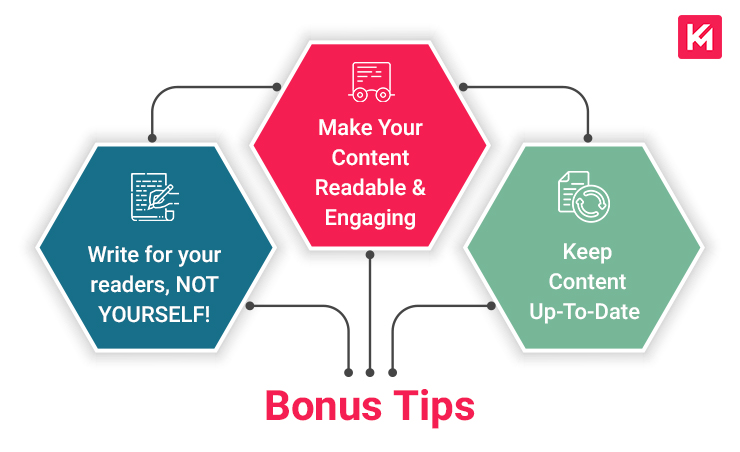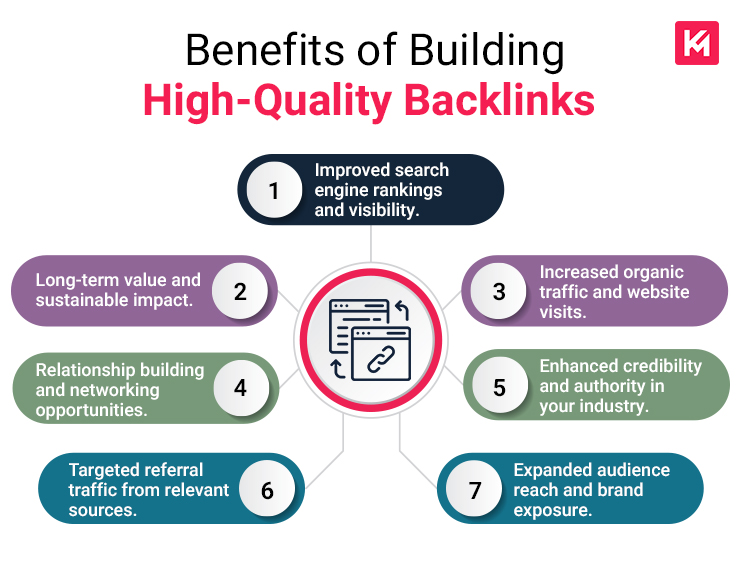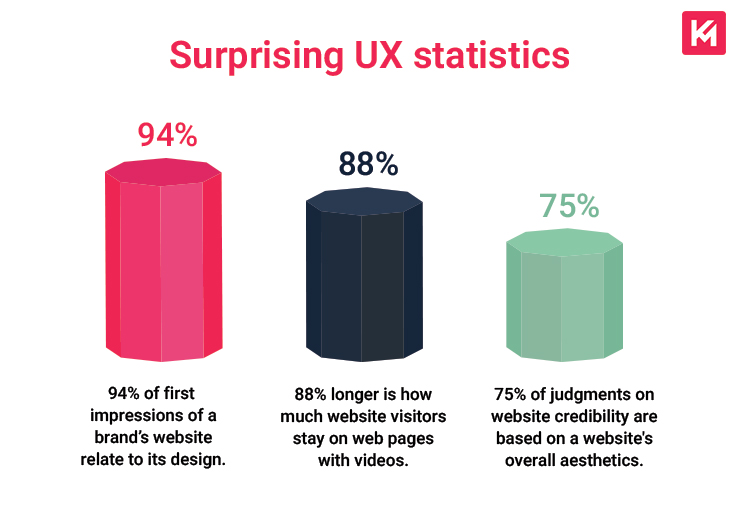Who doesn’t want to rank higher on Google? Every website does! But is it possible for Google to rank all those websites on 1st page of SERP? NOOO!! So, it considers various parameters before making a website rank higher on SERP. Google usually favours the websites that follow the maximum ranking parameters for 1st page SERP. So, if you want to rank on the first page of SERP, you must follow the maximum parameters.
1. Choose Keywords Wisely
There are different types of keywords – Seed keywords, Long-Tail Keywords, and LSI Keywords. Use a variety of keywords to make sure your content answers maximum queries.
| Seed Keywords | These are short keywords which are one or two words long like: “shoes nike”, “shoes sports”, “shoes formal”, “nike shoes”. |
| Long-Tail Keywords | These are the keywords that are 3 or more words like “branded shoes at lowest price” |
| LSI Keywords | LSI stands for Latent Semantic Indexing. These are the queries related to your topic. For example, you’re searching for shoes. Then you’ll be shown some of the related queries –
|
2. Create High-Quality Content
We have heard it many times, “Content is King”. But Kinex Media doesn’t agree with this. We believe that ‘Content is Emperor”, because the entire search engine kingdom relies on Content. No matter how beautiful and fast your site is or how many high-quality backlinks you have, if you don’t have search-intent satisfying content, nothing is going to matter. As people are not on search engines just to see beautiful websites, they usually come to the search engine to get the best information satisfying the search intent.
Tips for creating high-quality content
-
Conduct Original Research
Conduct your own research or surveys.
-
Incorporate interactive elements
Quizzes, Polls, Calculators, Or Interactive Infographics.
-
Use storytelling formats
Present your content in the form of a story, whether it’s a personal anecdote, a case study, or a fictional narrative.
-
Experiment with different formats
podcasts, videos, animations, or live streams
-
Collaborate with influencers or experts
Feature them in interviews, podcasts, or guest blog posts.
-
Conduct live Q&A sessions
Host live question-and-answer sessions on social media platforms or through webinars.
-
Create evergreen content
Create evergreen content that remains relevant & valuable over time.
-
Provide practical examples & case studies
Back up your points with real-life examples, case studies, or success stories.
-
Experiment with visual storytelling
Explore creative ways to present your content visually, such as through comics, illustrations, or animated videos.
-
Encourage user-generated content
Invite your audience to contribute their own content, stories, or experiences related to your niche.
3. Improve Website Loading Speed
Website loading speed is a crucial ranking factor. It is essential for a website to pass the blink test (It’s a test of whether a website loads in 3 seconds). Just imagine you visit a website, and it takes years to load. Would you consider waiting for it or visit to the next best website? I know you would choose the latter because nobody likes to wait. This is the main reason that the site load speed is counted among the top 10 ranking factors.
Tips for improving website loading speed
-
Optimize image size and format
Compress and resize images without sacrificing quality.
-
Enable browser caching
Leverage browser caching by setting expiry headers for static resources.
-
Minify CSS, JavaScript, and HTML
Remove unnecessary characters, whitespace, and comments from your code to reduce file sizes. This helps browsers process and load your website more efficiently.
-
Use content delivery networks (CDNs)
Distribute your website’s static files across multiple servers geographically.
-
Enable Gzip compression
Compress your website’s files before they are sent to visitors’ browsers.
-
Minimize HTTP requests
Reduce the number of requests made by your website by combining CSS files and JavaScript files and using CSS sprites for multiple images.
-
Optimize server response time
Ensure that your web server and hosting environment are properly configured and optimized to handle requests quickly.
-
Implement lazy loading
Load images and other media content only when they come into the viewport as the user scrolls down the page.
-
Eliminate render-blocking resources
Identify and defer or asynchronously load JavaScript and CSS resources that block the rendering of the page.
-
Monitor and optimize third-party scripts
Review the impact of third-party scripts, such as analytics trackers, social media widgets, or advertising codes.
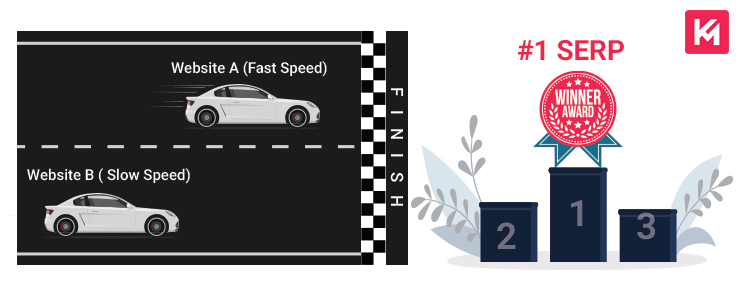
4. Build High-Quality Backlinks
Building high-quality backlinks is important to build credibility and authority. The best way to build backlinks is to kickstart guest posting on niche-relevant and high-domain authority websites. Mere profile creations won’t help you in any way.
10 Tips on Building High-Quality Backlinks
-
Focus on relevance
Seek backlinks from websites that are relevant to your industry or niche.
-
Guest blogging
Contribute guest posts to authoritative websites within your industry.
-
Build relationships
Connect with influencers, bloggers, and industry leaders in your niche.
-
Create link-worthy content
Develop high-quality, informative, and unique content that naturally attracts backlinks.
-
Broken link building
Reach out to the website owners, inform them about the broken link, and suggest your own content as a replacement.
-
Utilize social media
Share your content on social media platforms to increase its visibility.
-
Participate in industry forums and communities
Provide helpful insights, answer questions, and contribute to the conversations.
-
Conduct expert roundups
Collaborate with experts in your industry to create comprehensive roundups or interviews.
-
Create linkable assets
Develop unique resources or tools that other websites find valuable and would want to link to.
-
Monitor your backlinks
Regularly monitor your backlink profile using tools like Google Search Console or third-party SEO tools. Identify any low-quality or spammy backlinks and disavow them to maintain a healthy backlink profile.
5. Enhance User Experience
Google rewards websites with smooth and interactive user experience. Because users prefer websites with good UX. This is the significant reason behind the success of big brands like Amazon, Myntra, and Flipkart.
10 tips on how to enhance UX
-
Clear and intuitive navigation
Make it easy for users to find the information they are looking for by organizing your content logically and using descriptive labels for menu items.
-
Responsive design
Implement a responsive design that automatically adjusts the layout and content to provide an optimal viewing experience on desktops, laptops, tablets, and mobile devices.
-
Improve readability
- Use legible fonts, appropriate font sizes, and sufficient contrast between text and background to enhance readability.
- Break up content into paragraphs, use headings and subheadings, and employ bullet points or numbered lists to make the text more scannable.
-
Consistent branding
Maintain consistent branding elements such as logos, colours, and typography throughout your website.
-
Engaging multimedia
Incorporate relevant and visually appealing multimedia elements, such as images, videos, and infographics, to enhance user engagement.
-
Clear calls-to-action (CTAs)
Make sure they are prominently displayed and easily clickable. Well-designed
-
Streamlined forms
- Minimize the number of required fields and provide clear instructions.
- Consider implementing features like autofill or inline validation to improve the form-filling experience.
-
Error handling
- Design error messages that are informative and helpful.
- Clearly communicate what went wrong and guide how to rectify the error.
- Avoid generic or confusing error messages that may frustrate users.
-
Accessibility considerations
Follow accessibility guidelines and standards, such as providing alternative text for images, enabling keyboard navigation, and offering adjustable text sizes.
-
User feedback and support
- Provide a way for users to provide feedback, ask questions, or seek support.
- Incorporate contact forms, live chat, or support ticket systems to address user inquiries promptly.
Final Words!
The tips mentioned above are 100% effective. Try to implement these tips, and you’ll surely notice the best results. These tips are not only beneficial in today’s scenario, but they will bring good results when project magi launches an AI-Powered search to provide Search Generative Experience.